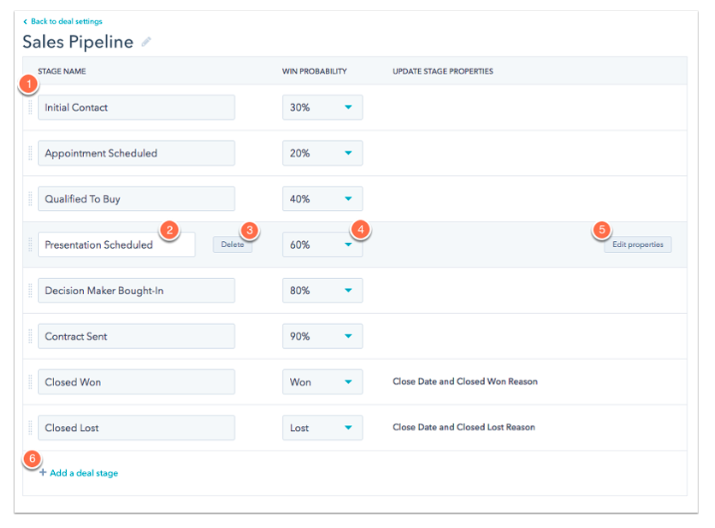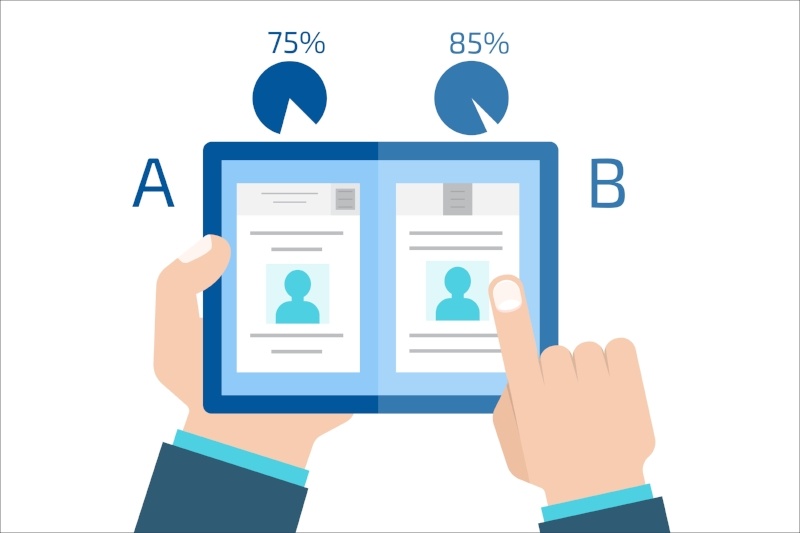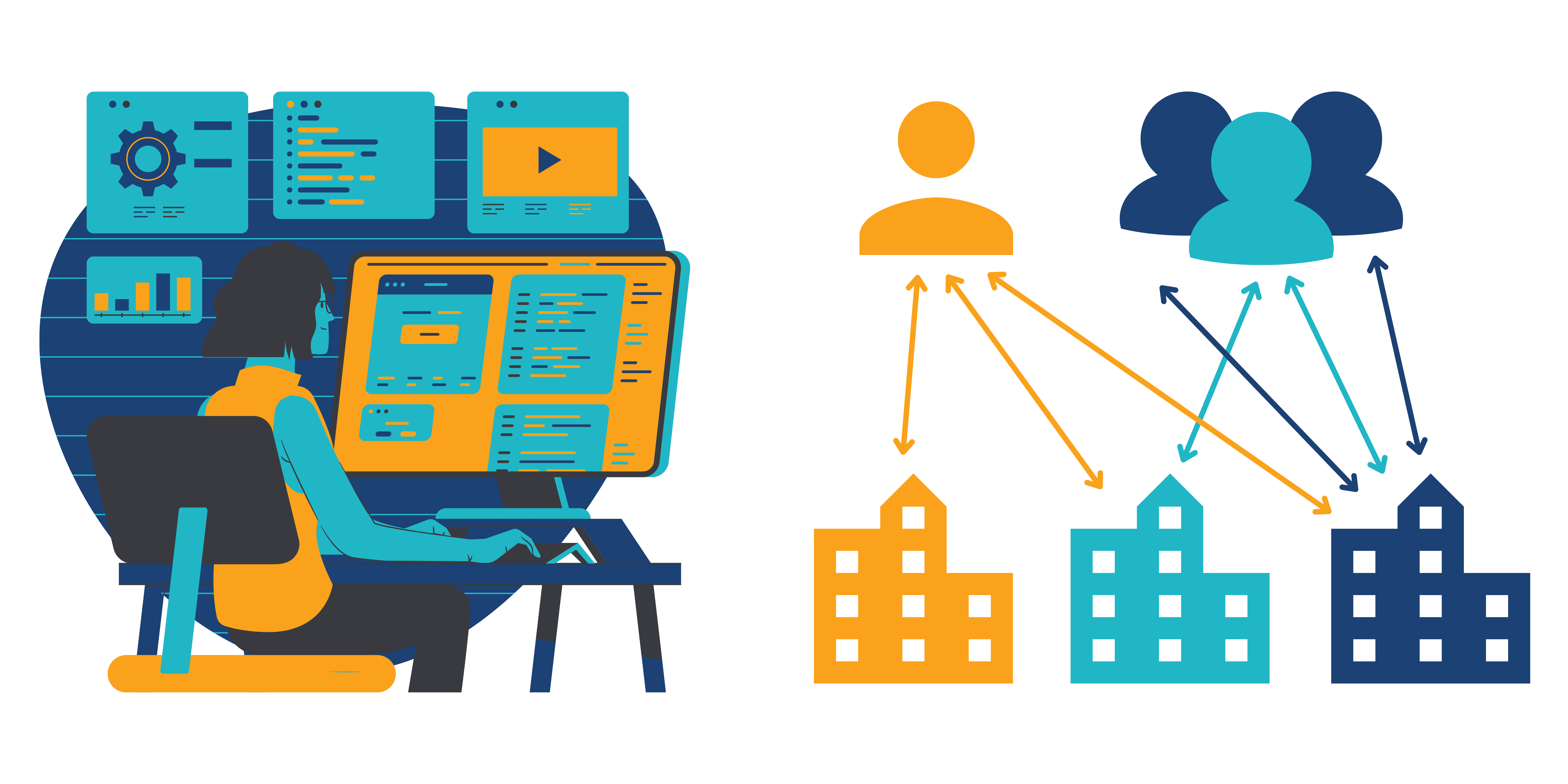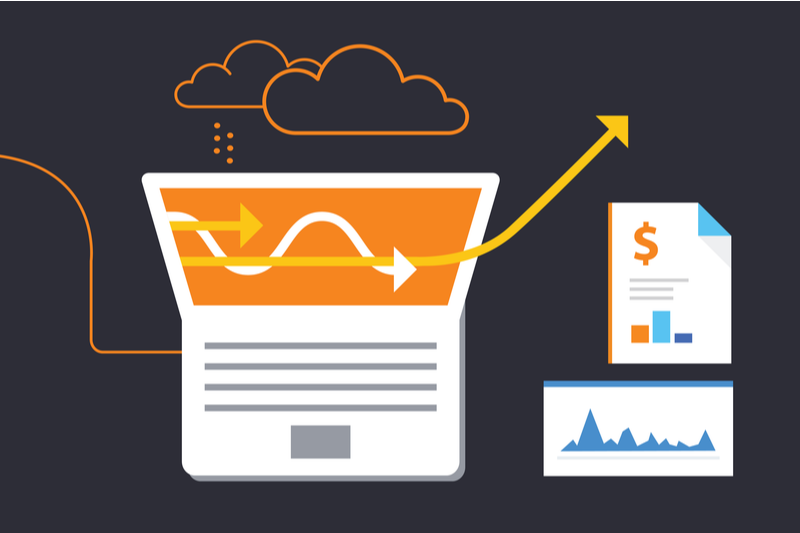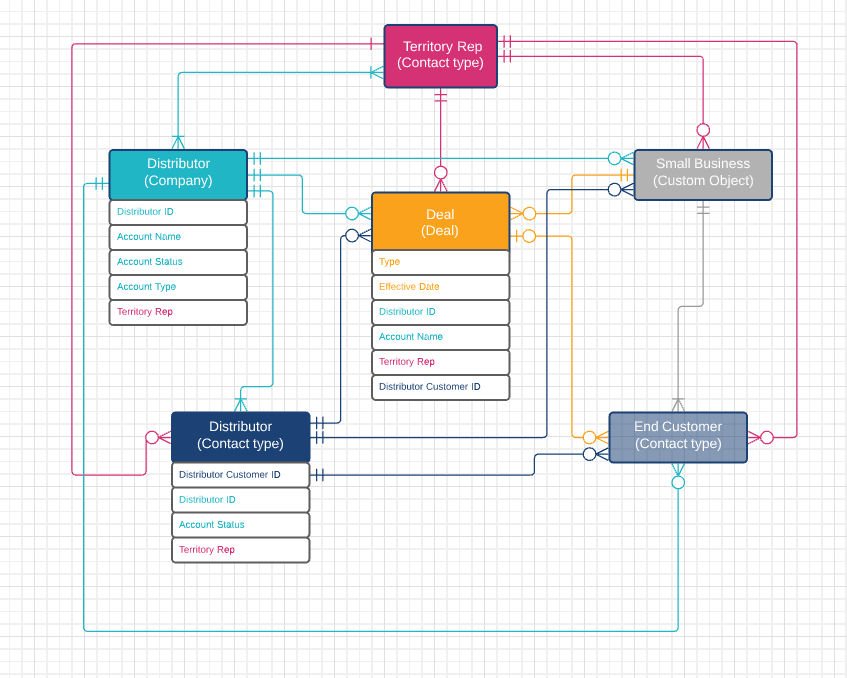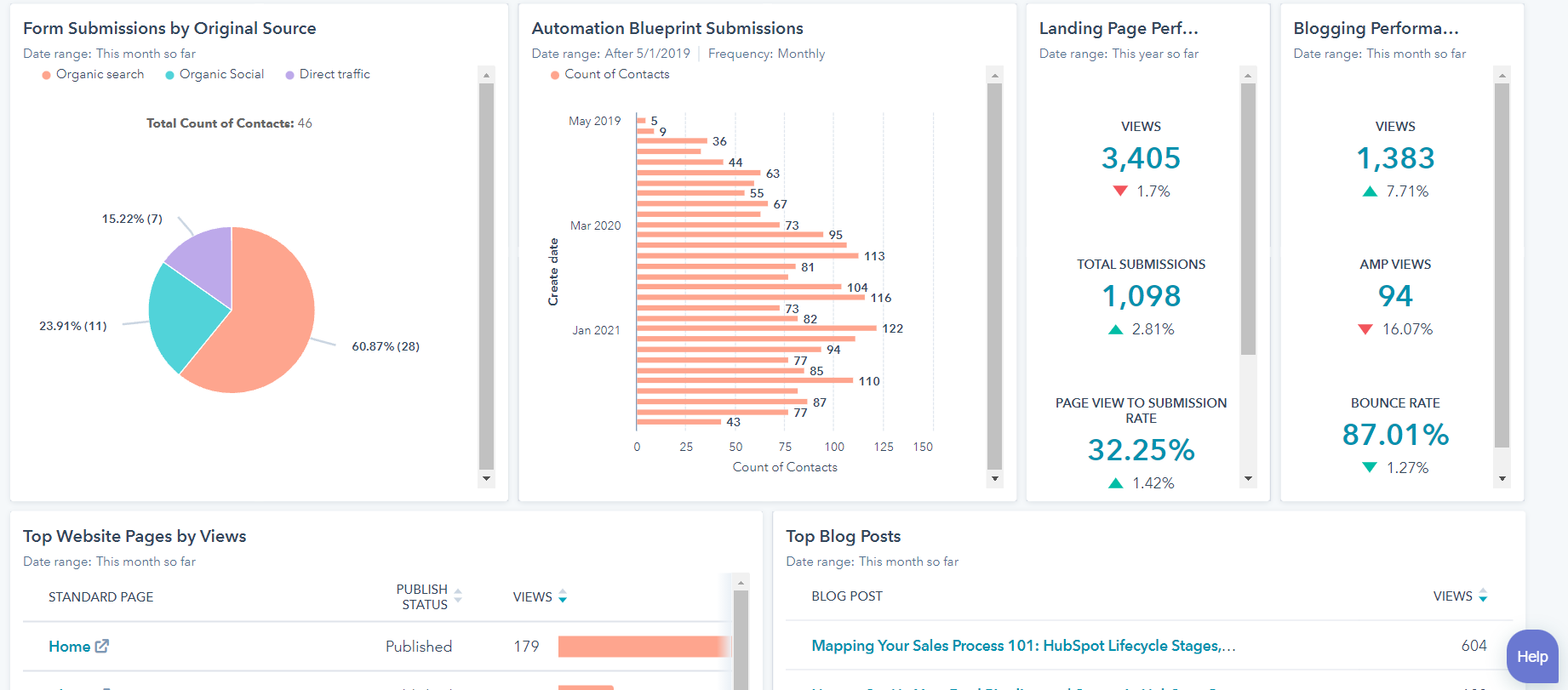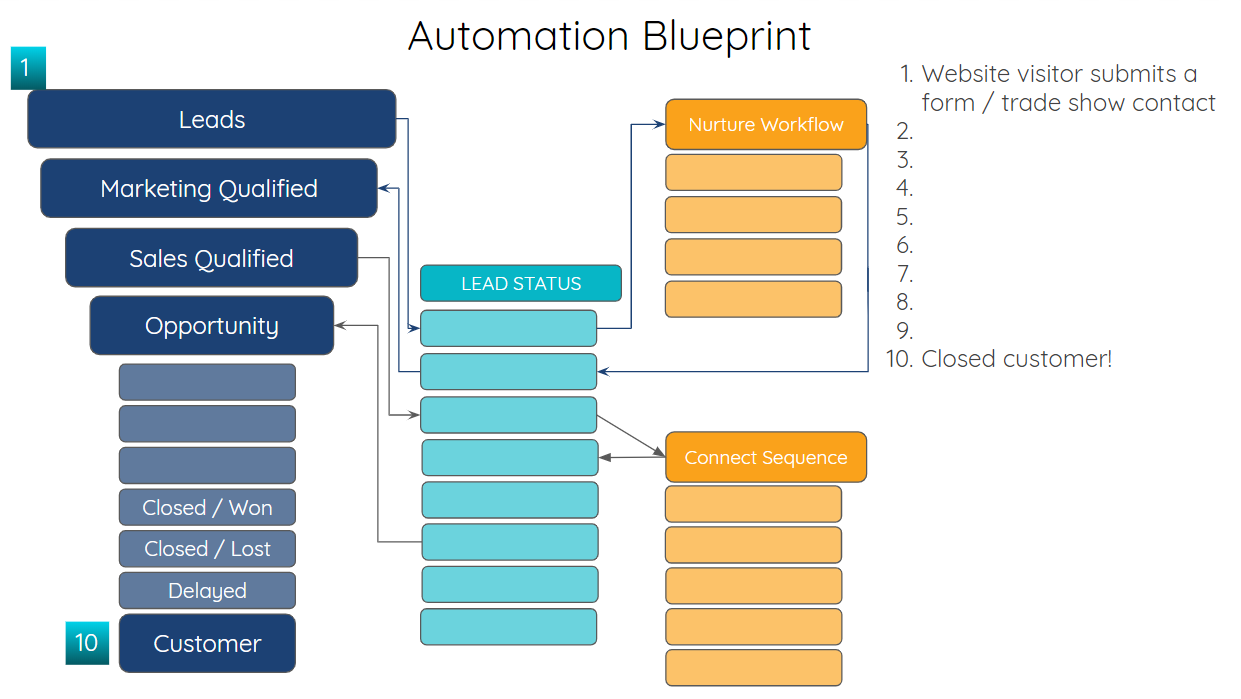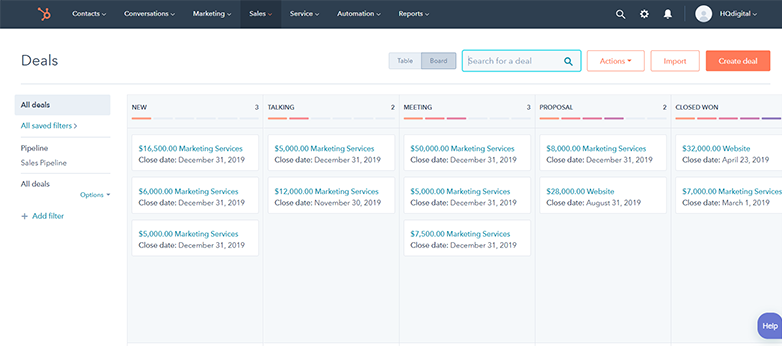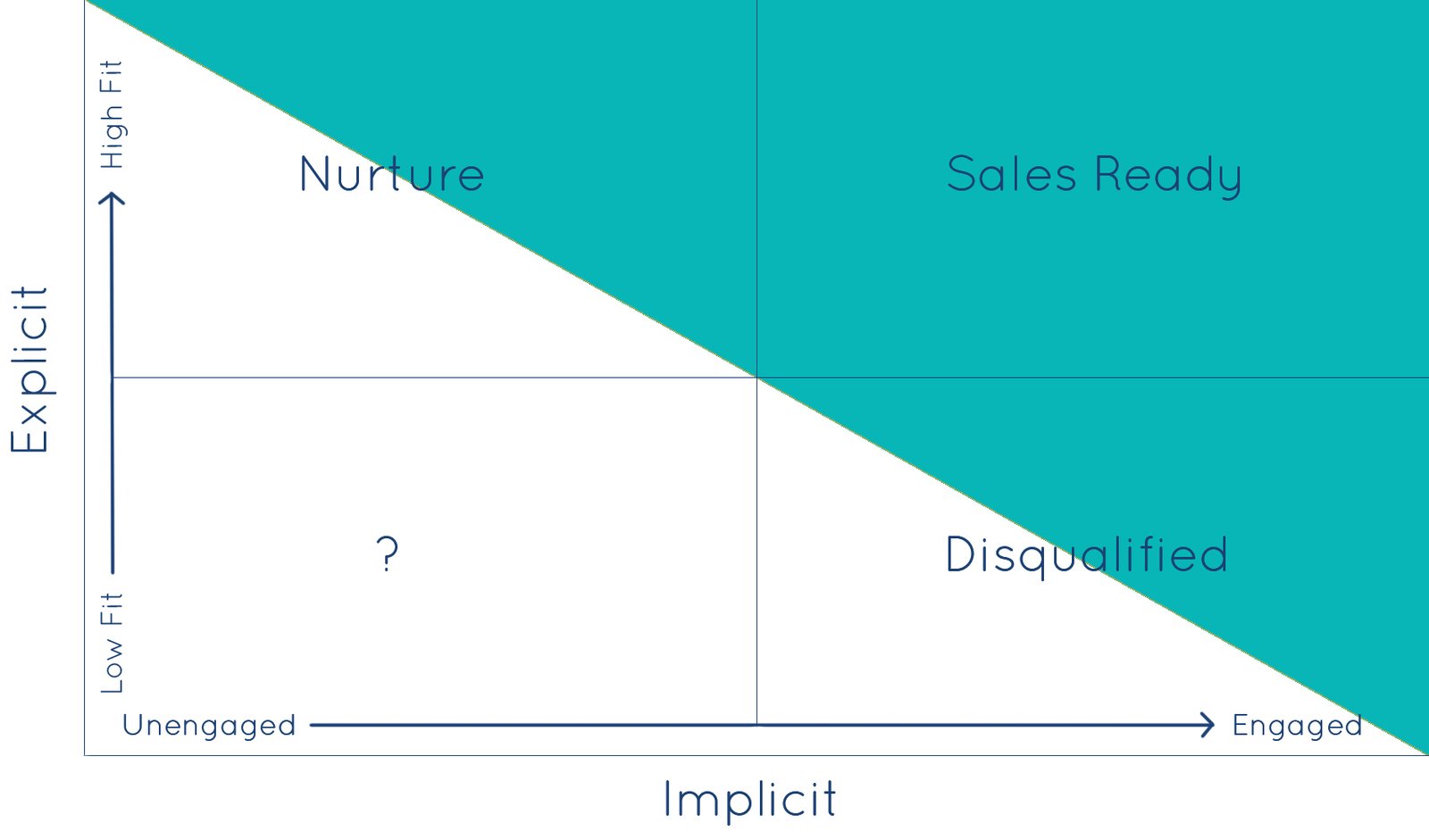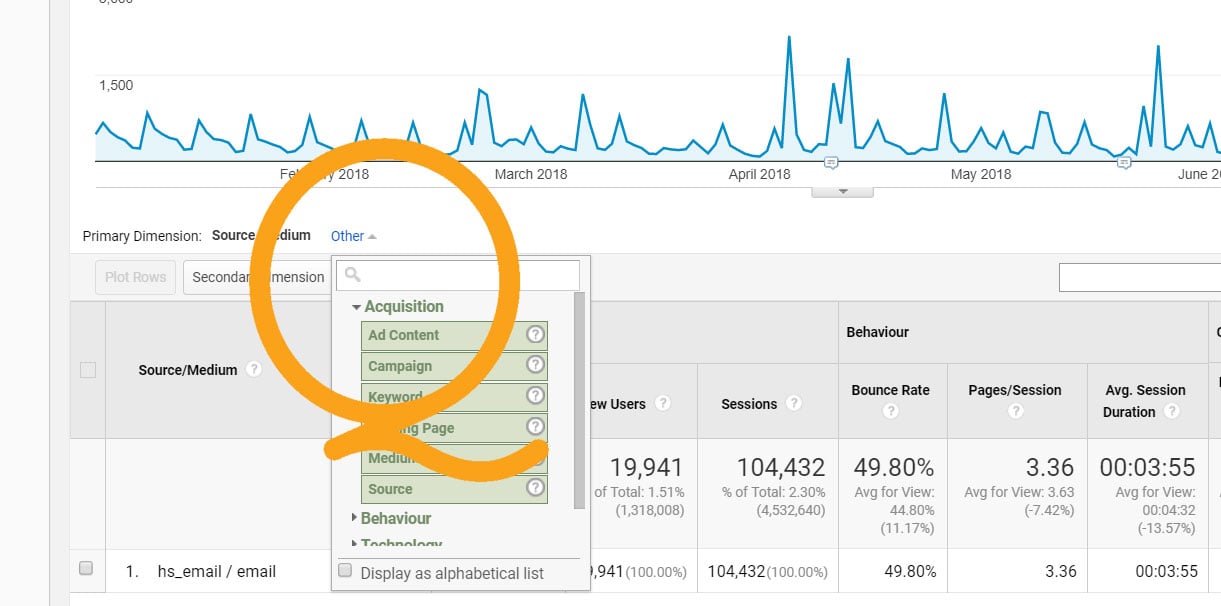Using prospect and customer data to solve today's business challenges requires a unified system that can automate and report on all of your essential business processes and functions. Successful and scalable teams today have a key factor in common - they function as a cohesive revenue team that competently handles revenue operations.
What is Revenue Operations?
Revenue Operations, or RevOps, is the fusion of your marketing, sales, and customer success processes, and data into one cohesive and aligned system. Together, these functions provide critical business insights in real-time.
Orienting your marketing, sales, and customer services teams around a single, highly-visible, set of KPIs provides several essential advantages, including the ability to quickly identify and overcome obstacles across departments and to optimize both processes and teams for predictable, scalable, growth.
As an emerging area critical to the success of growing companies and organizations, teams of all shapes and sizes have merged teams, roles, and responsibilities to unify their understanding customers, better measure marketing and sales efforts, and automate processes and data reporting.