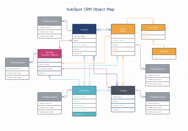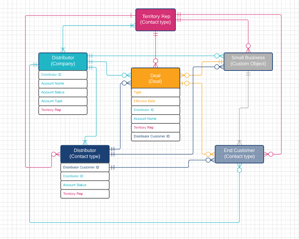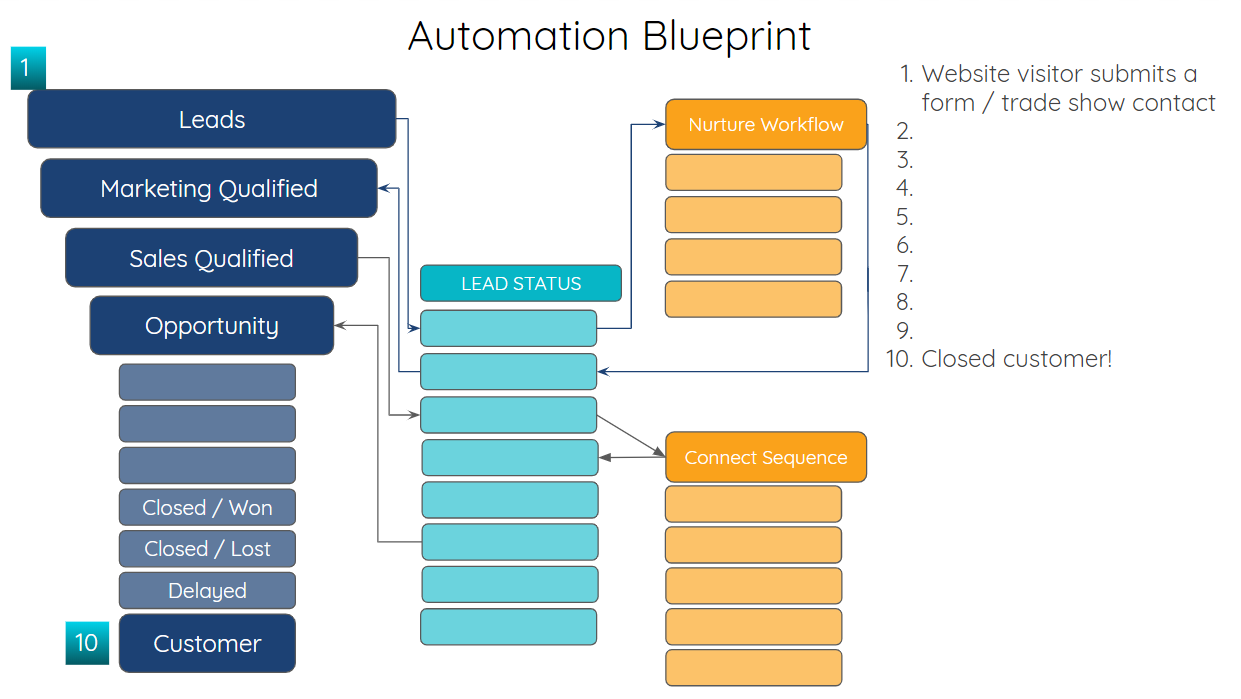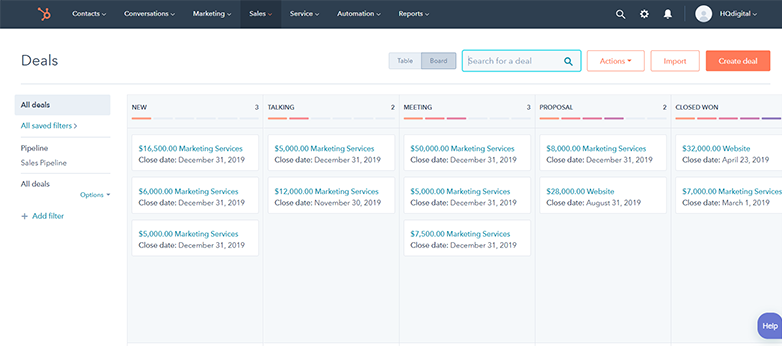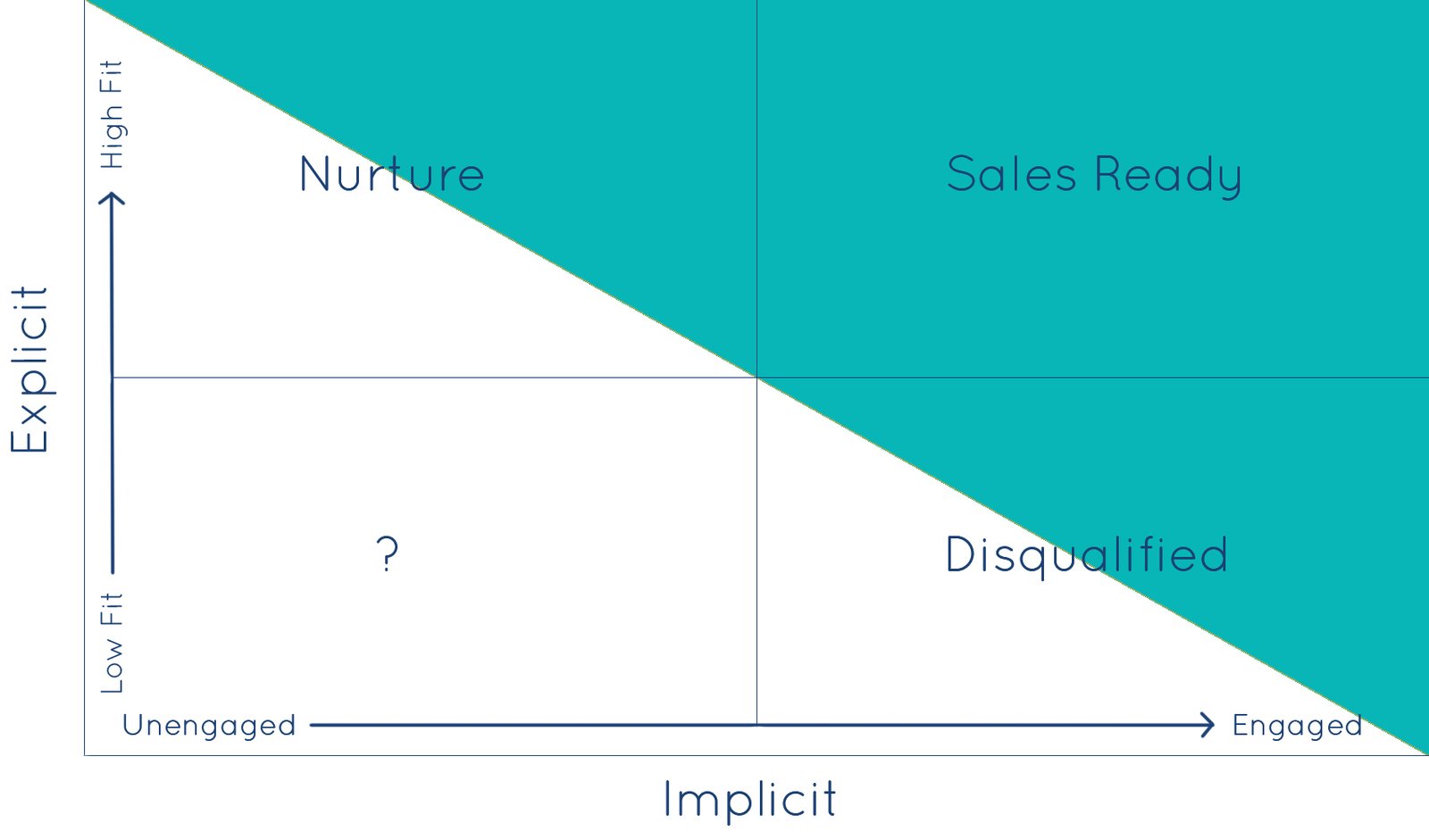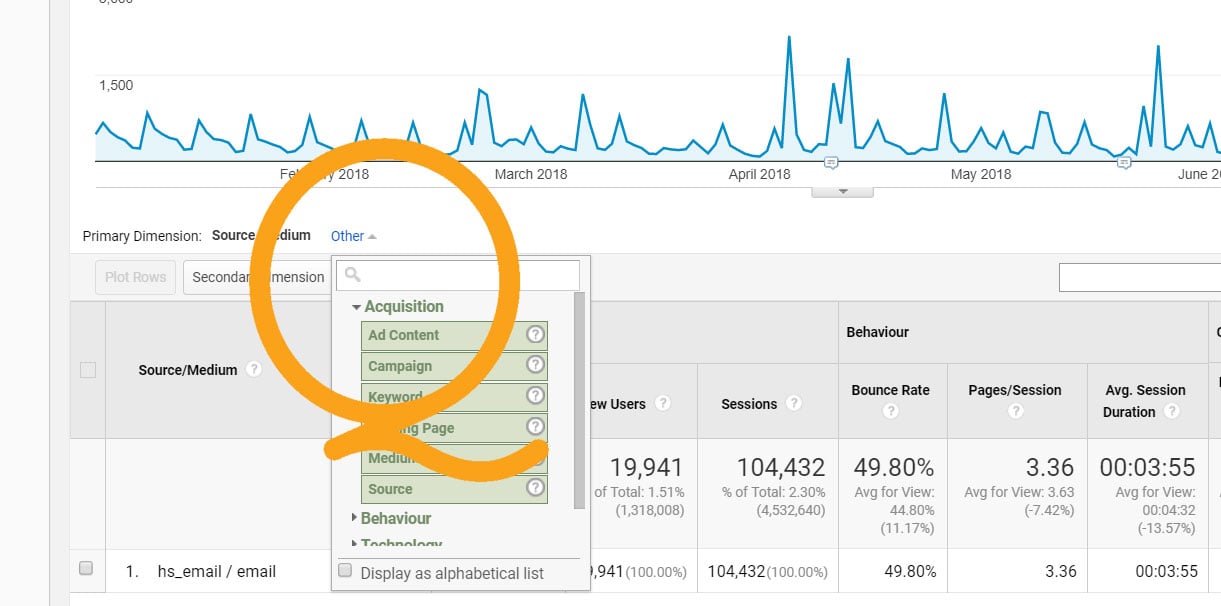Using prospect and customer data to solve today's business challenges requires a unified system that can automate and report on all of your essential business processes and functions. Successful and scalable teams today have a key factor in common - they function as a cohesive revenue team that competently handles revenue operations.
Using prospect and customer data to solve today's business challenges requires a unified system that can automate and report on all of your essential business processes and functions. Successful and scalable teams today have a key factor in common - they function as a cohesive revenue team that competently handles revenue operations.
What is Revenue Operations?
Revenue Operations, or RevOps, is the fusion of your marketing, sales, and customer success processes, and data into one cohesive and aligned system. Together, these functions provide critical business insights in real-time.
Orienting your marketing, sales, and customer services teams around a single, highly-visible, set of KPIs provides several essential advantages, including the ability to quickly identify and overcome obstacles across departments and to optimize both processes and teams for predictable, scalable, growth.
As an emerging area critical to the success of growing companies and organizations, teams of all shapes and sizes have merged teams, roles, and responsibilities to unify their understanding customers, better measure marketing and sales efforts, and automate processes and data reporting.
How Does Revenue Operations Drive Growth?
Revenue operations is made possible by having all of your data in one central location. This single source of truth is your HubSpot CRM. While some teams still deploy a decentralized ops model with MOPs and SOPs teams reporting to different leaders with potentially different objectives, the majority of teams now utilize a centralized operations or a hybrid model, where individual departments still maintain some autonomy yet still roll up to a central revenue operations lead.
Consider the costs of NOT having revenue operations, which are severe:
- missed hand-offs in the customer journey
- fragmented data and blind spots for siloed teams
- no feedback loop between marketing, sales, customer success, and product teams
- different key objectives and goals for different departments
If you asked any CEO or manager, they'd quickly tell you that any of the above are not only items to avoid, but would assail their ability to scale and result in statements like:
"Our process is broken!"
"The customer database is a mess!"
"We can't measure our marketing efforts!"
Good revenue operations, on the other hand, can deliver outstanding results:
- Seamless lead flow and hand-offs from marketing to sales to customer success
- Complete data sets, and shared KPIs
- More confidence and speed in data-informed decisions
- Transparent, scalable processes optimized for growth
Getting Started With Revenue Operations in HubSpot
To approach revenue operations in HubSpot, we'll start with understanding the data structure of HubSpot's CRM, and then examine how automation tools can be used to both update data and make associations within your database.
HubSpot CRM Objects and Properties
HubSpot has four primary object record types: Contacts, Companies, Deals, and Tickets. Together, each of these data objects stores information about your customers.
It can be helpful to think of each object type like its own spreadsheet. Each row on the spreadsheet stores a record and each column in the spreadsheet stores a different piece of data for the record on as a property. Here's how a few columns and rows of the contact table could look:
| contact_id | lifecycle stage | associated company id | |
| 834704147 | bob@hq-digital.com | customer | 623487971 |
| 472315940 | ashley@howtohubspot.com | lead | 923472614 |
| 264841895 | pam@dundermifflin.com | opportunity | 382103984 |
| 382370241 | jim@dundermifflin.com | opportunity | 382103984 |
A second spreadsheet would have similar information for companies, one for deals, and each other object type. Using a unique object ID, HubSpot can associate object records together. Take a look at the last two contacts, and notice that they have the same value for associated company id. HubSpot uses the same type of unique key for associating other objects.
Below is a quick look at the primary object types.
- Contacts can be any person that interacts with your business - all of your leads, prospects, customers, members, partners and any other person involved in the revenue portion of your business will be in HubSpot as contacts.
- Contacts are organized and grouped together by companies (many organizations think of this as accounts). A contact can only belong to one company. A company can have up to 1,000 associated contacts.
- Deals keep track of the opportunities and purchases of your contacts and companies. Each deal can have multiple contacts associated with it, but only one company.
- Tickets are associated with your contacts, companies, and deals to make sure visibility is maintained in all relationships of your CRM. Tickets have many-to=many relationships with other objects.
- Custom Objects are available in addition to these native object types, many businesses need another dimension to track and segment their processes and ops. To accomplish this, you can create one or more custom objects in HubSpot to use in your process.
You can create custom properties for every object type in HubSpot to store additional data on your records. HubSpot property types are important, since it will determine the values and possible features and functions available.
- Single line or multi-line text
- Single check box
- Multiple check boxes
- Radio or Dropdown select
- Date Picker
- Calculation
- Number
- Score
- HubSpot User
- File Upload
Timeline Events and Engagement
Every object record in your HubSpot CRM also logs different types of interactions that your marketing, sales, and customer service teams have with a contact, company, deal, ticket, or custom object. This includes actions like submitting a form, visiting a webpage, clicking an email, or logging a call.
This information can be stored on the timeline for each related object. For example, if a customer called to request the status of an order, you might open a ticket and then log the call as a timeline event on the contact record, plus on the associated company and ticket records. This way, you can see the information at every level, which provides additional visibility and also helps streamline segmenting and reporting.
Timeline events include a timestamp, allowing you to pivot and segment data based on the recency of a timeline event for an object (like a contact) or the recency of a timeline event for its associated objects (like an associated deal or company or ticket).
Automation With Lists and HubSpot Workflows
The two primary automation tools for managing your ops in HubSpot are lists and workflows. Lists let you combine your CRM records in infinite combinations based on data and associated record data. A few combinations of lists include -
Workflows can update values for properties, copy data from one record to another, and create and associate records together. Some workflow data related actions include:
- Set, update, or clear a property value
- Copy a property value from one property to another
- Create a new record
- Execute custom code (node.js or Python)
- Send a webhook
- Other integrations with HubSpot workflows
Managing Lifecycle Stage, Lead Statuses, and Deal Stages in HubSpot
Mapping the customer journey in HubSpot starts with setting up three core components:
Together, these components provide a comprehensive and actionable view of your prospects and pipeline. Each critical milestone and segment is accounted for using combinations of these properties and stages, from first touch to closed customer. This enables you to overlay automation technology and gain efficiencies.
HubSpot Integrations and Apps
Speaking of integrations, today, the typical tech stack for a small company has at least 40 different pieces of software. Being able to augment your HubSpot CRM with data from other platforms is essential to maintaining effective revenue operations.
In 2021, HubSpot launched Operations Hub to allow revops teams the ability to connect to 3rd party applications and interface with APIs all from within your portal.
Some of the most popular integrations include:
- Gmail and Outlook
- Snowflake
- Outlook
- Facebook Ads
- Salesforce
- Zoom
- Slack
HQ RevOps Implementation Plan
We approach revenue operations with data integrity at the forefront of everything. As such, we start with getting your customer and prospect data clean and imported into HubSpot.
After we have structured your data to enable the required relationships between the four primary object types, we then map out your processes to understand critical hand-offs between teams and identify potential gaps in reporting.
Finally, we layer on automation and segmentation requirements before building out the entire architecture in HubSpot and training your team to use the customized system.
Below is more detailed look at how to implement revops in HubSpot for your organization.
HQ Revenue Operations for HubSpot Phase 1 - Clean, Map, and Import Your Data
The most efficient and effective way to clean up your data ahead of importing it into HubSpot, is to assign out critical information to your team. Make each contact owner responsible for the data that is required for your processes. This might mean an email address and a job title for someone to be a lead and a billing address for customers.
Now comes the time import your data and to create all of your associations between your object records.
If necessary, conduct a data audit, and then determine your essential reporting needs. Once you have these foundations in place, you'll also need to determine a consistent way to add more accounts and contacts to your system. This exists in many forms
In the early going, it is normal to identify gaps, which will require tweaks and updates to your source mapping and integrations. This should wind down after an initial set of circumstances you identify. If you find yourself asking, "how did this lead get here?" over and over, it might be time to hire a HubSpot expert.
HQ Revenue Operations for HubSpot Phase 2 - Map Your Customer Journey Using an Automation Blueprint
Consider a typical customer journey, as viewed through the traditional funnel:
Generate Leads >
Qualify Leads >
Educate Qualified Leads >
Convert Qualified Leads to Opportunities >
Sell to Opportunities >
Convert Opportunity to Customer >
Onboard Customer >
Support Customer >
Sell to Customer
With revops, portions of these actions and events that are traditionally back-of-office processes now need to be front-of-office. Why you ask? Because they involve a touchpoint with your customer. Each time a customer makes a purchase, reads a piece of content, or contacts customer support, you want to make sure that your CRM is updated, your teams and partners are notified, and your data / reporting gets filled in with relevant information for segmenting / automation. The more of your day-to-day business operations that are logged and reside inside your HubSpot CRM, the better!
We utilize an automation blueprint to track these transitions and touches that are essential to your customer journey. Mapping them ahead of time ensures that you are able to properly segment and automate based on predictable, repeatable, steps. Many teams also implement playbooks to better ensure a consistent prospect experience.
HQ Revenue Operations for HubSpot Phase 3 - Build Your Marketing, Sales, and Customer Service Processes in HubSpot
These core processes are essential to most organizations, no matter the industry or selling process.
Essential Marketing Processes for RevOps
- Lead attribution - track and segment your lead sources and how your contacts and customers finding your products and services
- Nurturing - educate prospects and nurture them into more qualified leads
- Lead Scoring and Qualification - score your contacts based on demographic and engagement data to surface the most qualified leads and also disqualify bad leads automatically.
Essential Sales Processes for RevOps
- Lead Handoff from Marketing to Sales - Use an SLA to ensure marketing and sales agree on the criteria for what constitutes a "good lead." Do not leave any ambiguity in this area or you'll find unqualified leads clogging up your operations.
- Lead Status and Deal Stage Progression - Clearly define your lead statuses and your deal stages, incorporating playbooks and required properties when necessary.
- Sequence emails - automate email follows-ups for different groups such as trade show leads, new trial members, or warm intros.
Essential Customer Service Processes for RevOps
- Onboarding new members and customers - There are many moving parts to bringing on a new customer. Include reminders, easy to follow steps, and customize the experience for each members and new customer.
- Cross-selling, upselling, and renewals - Combine the data from purchase history and user activity to target additional sales opportunities in real-time. Build an intelligence panel for your team to fully understand each customer profile
- Tickets and support - Implement a feedback loop using NPS and other feedback surveys. Use this invaluable feedback to prioritize areas where the pain is most acute.
What are the benefits of Revenue Operations?
More transparency, more collaboration, more revenue. Hopefully, this is pretty clear by now :) The result of aligning teams and goals is increased visibility for everyone in multiple areas. First, individuals have more visibility into their own job performance and goals. In addition, there is a compounding effect that occurs from the alignment of departments around a single goal.
Suddenly decision making, while still residing in the hands of multiple individuals, is centered around the same framework. The same desired outcomes and goals are shared, and everyone in your organization is focused on your customer. When goals are aligned, teams are more willing and more capable of collaborating with one another to solve challenges, overcome obstacles, and exceed revenue targets.
How is Revenue Operations Different From Sales Operations?
Sales Operations is a more siloed, simpler version of revenue operations. Whereas sales ops is only focused on one segment of the customer's interactions and journey, revenue operations helps unify your teams and goals, by utilizing a bigger picture approach. It is valuable for the sales team to know which how new customers found the website, as well as which customers turn into top tier members.
The same is true for overlap between revenue operations and marketing operations - ultimately, revops is just a larger, more comprehensive approach to growing your company through an aligned and transparent view of revenue and the customer journey.
How to Build a RevOps Team
Leadership and team members along side one another. Clear objectives for all. In addition, someone on your team is going to need to be the "owner of the revenue operations" role. One person could fill multiple roles for you, but one way or another you will need a team member to handle each functions related to revops.
Revenue Operations Roles and Responsibilities
Below are the major roles required to facilitate and manage the relationship with your prospects and customers.
RevOps Leaders
It starts here with the Chief Revenue Officer. This individual sets the strategy and leads your revenue management team. They are also responsible for getting your executive leadership team and department leaders onboard and aligned, in particular the CEO, COO, and CTO / CIO.
The second essential individual on the core revops team is a CRM administrator. This role integrates and merges your data to allow for segmenting and automation across marketing, sales, and customer success.
Lead Generation
Social media and advertising teams push your message out to your audience on channels where they are ready to engage. Video in particular has a powerful impact and significant ROI.
Content marketers attract prospects and leads to your website and products or services using unique, engaging content like videos, info graphics, blog articles, case studies, and other materials to attract and convert unknown visitors into leads that can be nurtured.
Sales Enablement
Sales needs no introduction - the are the engine that keeps the lights on and the bills paid. Speeding up the sales team and viewing their success as a success for the entire organization is another important component of revenue operations buy-in.
BDRs work to bring in new outbound leads, identifying the right candidates at target organizations.
SDRs work to qualify inbound leads, converting them into opportunities to make a purchase
Account Managers and Sales Executives help manage the sales process and facilitate negotiations and transactions of existing customers.
Customer Success
A smooth onboarding process eliminates any unnecessary friction between the time of sale, and delivery of goods and services. This is where you can deepen your relationships with customers and develop lasting partnerships that delivery revenue year after year.
Technical support is there for when things go wrong. Customers understand that there are unexpected errors and issues. How you handle them and respond when things go awry will go a long way in determining the loyalty of your customers.
Product Manager
This role is outside of the three departments we've primarily discussed, but it is nonetheless essential to the success of the revops function, particularly within a any subscription based organization. Direct feedback from customer success, insights on top performing products from sales, and attribution reports from marketing will all help drive product go-to-marketing strategies and decisions.
What are the most important Revenue Operations Metrics?
When it comes to revenue operations, there is an infinite amount of metrics and data to analyze. Despite every organization possessing their own unique priorities and processes, when it comes to reporting, three key areas are essential:
Revenue Operations Metrics for Customer Value
- Customer Acquisition Cost (CAC)
- Customer Lifetime Value (LTV)
- LTV to CAC Ratio
Revenue Operations Metrics for Close Rates
- Lead to MQL Conversion Rate
- MQL to SQL Conversion Rate
- SQL to Opportunity Rate
- Opportunity Close Rate
Revenue Operations Metrics for Churn
- MRR Churn %
- Account Churn Rate (ACR)
- Revenue Churn Rate (RCR)
- Revenue Renewal Rate
You can learn more about Advanced Metrics, Formulas, and KPIs Every SaaS Marketer Should Know here.
HubSpot also offers a free introduction to revenue operations course in their Academy - https://academy.hubspot.com/lessons/rev-ops.