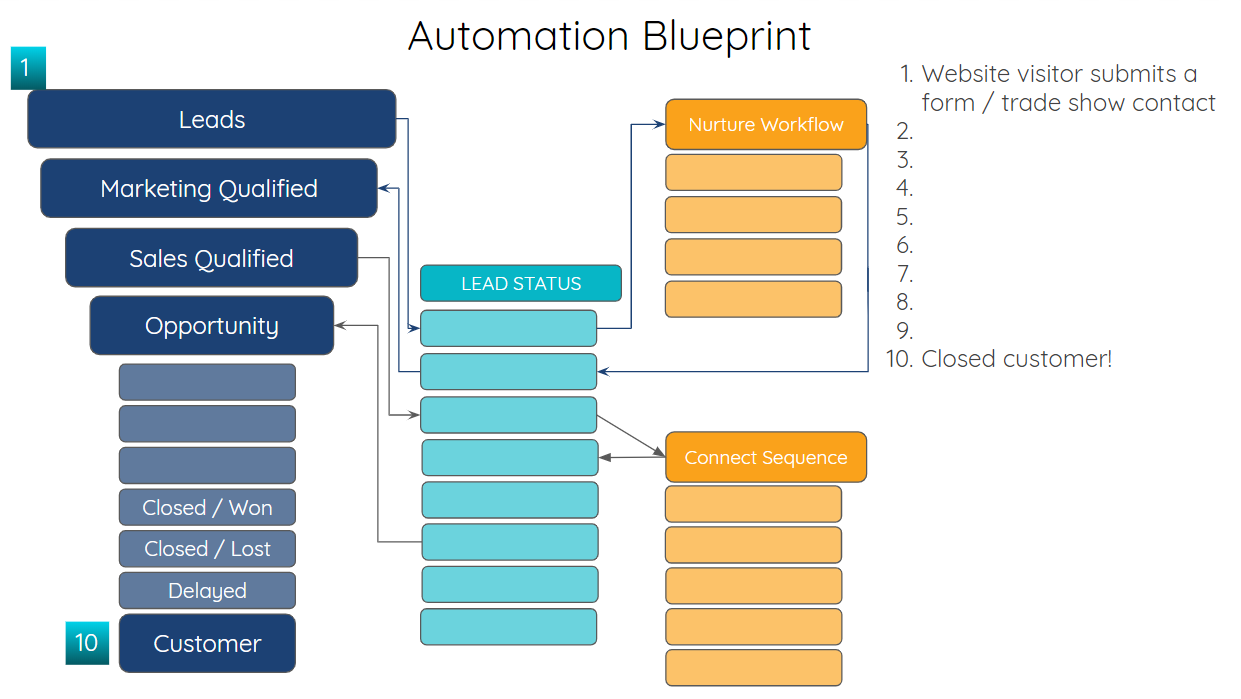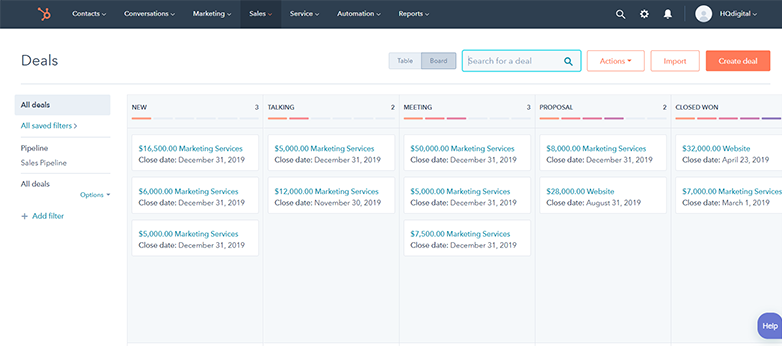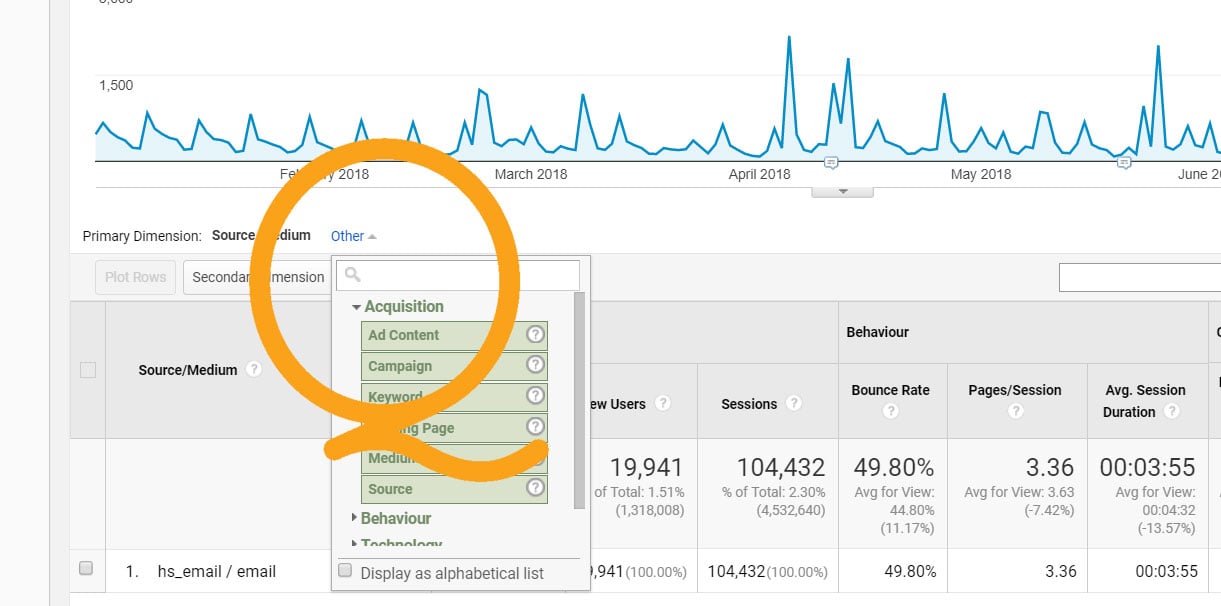Lead scoring is an essential part of growing revenue for marketing and sales teams.
A sophisticated lead scoring model can be the difference between a sales team buried under piles of new leads, unable to distinguish a good lead from a bad one, and a team that is effectively and efficiently prioritizing their efforts - and closing more deals as a result.
Using multiple lead scores will provide better, more intricate information about your entire database. To help take advantage of this cool feature, we've put together a primer on different lead scoring approaches and strategies.
NOTE: Scoring properties are only available for HubSpot Enterprise portals. You can add a total of 25 custom scoring properties.
The Essentials: Adding Lead Scoring for Engagement and Fit in HubSpot
Traditional lead scoring models look at two primary areas - scoring a prospect's fit based on demographic data on one side and scoring their interest in your products, services, or company on the other. These categories are also referred to as explicit (information/data-based) and implicit (behavior/engagement-based) scoring attributes.
Here are some common examples of both explicit and implicit lead scoring attributes:
Explicit scoring attributes
- Job title
- Job role
- Company size
- Annual revenue
- Industry
- Location
- Biggest challenge
- Budget
Implicit lead scoring attributes
- Email open
- Website visit
- Content download
- Attend a webinar
- Click a CTA
- Watch a video
- Request a demo
- Start a free trial
Explicit scores are based on data that is known or collected about a lead, such as job title, company size, industry, or location. This information gives you an indication of how good of a "fit" the prospect is for your organization.
Companies that are too small and contacts that aren't decision-makers will have low scores, as they are not great fits. On the flip side, prospects in the right role at companies in your target industry will manifest as high-fit, highly scored leads.
A prospect's implicit score is driven by their level of engagement with your company. Each interaction with your brand, website, or team contributes to an increase in their lead score. Actions such as opening emails, accessing downloads, and watching videos are behaviors associated with interested prospects. The specific value of each of these actions will vary from industry to industry and company to company.
The matrix below shows how explicit and implicit data can be used to identify the most sales-ready leads, disqualified leads, and leads ready to be nurtured. 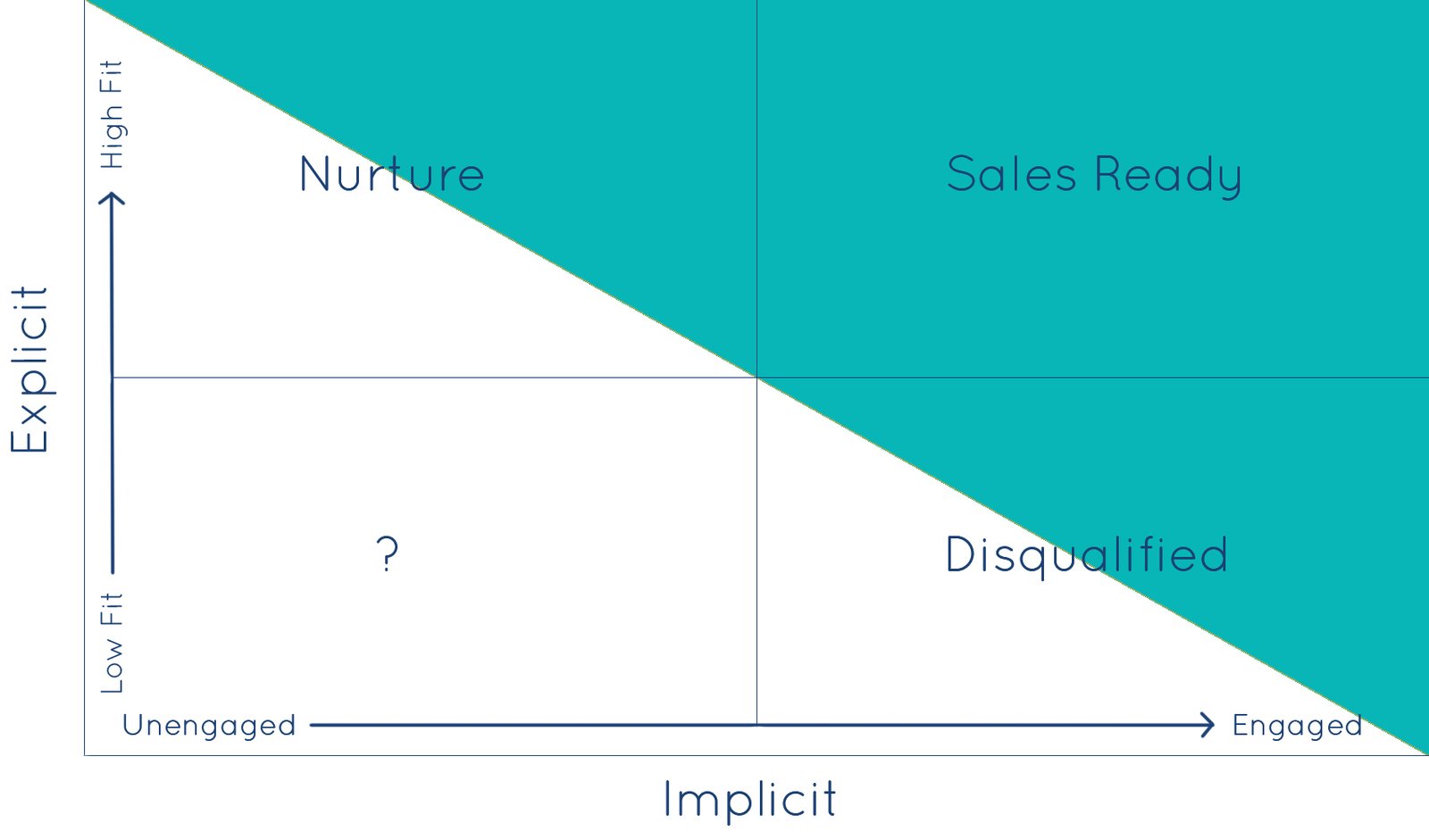
Prospects who score highly for both implicit and explicit data are sales-ready, given their high fit and high engagement scores.
Prospects who are a good fit, but who have not yet shown interest in your products or services, are the best candidates for lead nurturing campaigns, with the goal of maturing them into qualified leads. This is an area where marketing teams are generally focused.
The disqualified group is made up of prospects who are highly engaged but lack the demographic characteristics to be a great fit for your company.
Finally, there are contacts who have yet to engage and who are not a fit, likely indicating you do not have sufficient information about these leads.
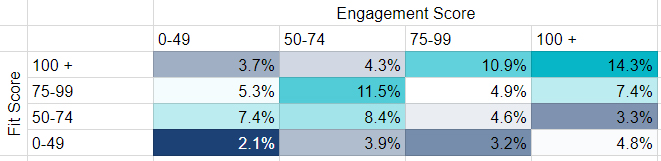
Your lead scoring reports should measure leads based on which quadrant they fall into. This will highlight the quality of the leads that you are bringing in and help determine where your team should be focusing their marketing efforts.
If you have a significant number of low-fit leads, focus on bringing in contacts that are in the right role at the right organizations. If your leads are matching fit but are low on engagement, look at ways to provide more rich, educational content to this group. Consider strategic lead nurturing campaigns to deliver your content right to their inbox.
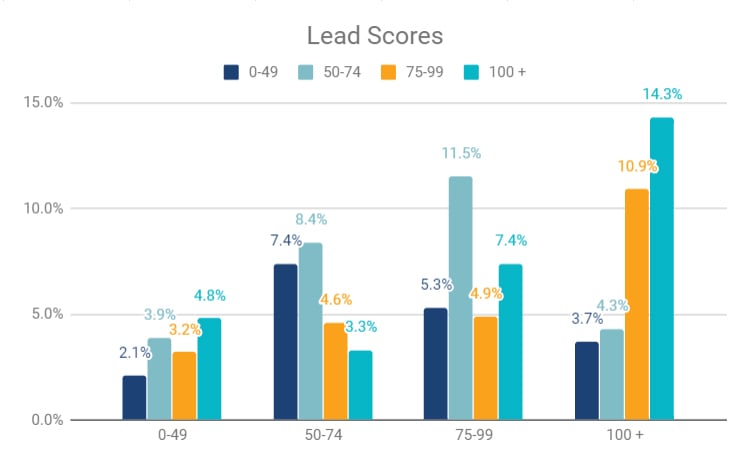
Additional Lead Scoring Opportunities in HubSpot
Breaking out your traditional lead scoring model into implicit and explicit scores is just the tip of the iceberg. HubSpot offers many other interesting and useful applications for custom scoring properties.
Score Existing Customers for Upselling
Traditionally, lead scoring focuses on assigning scores to new contacts and prospects, but scoring can be just as effective at identifying the best opportunities to upsell to your existing customers.
To build an effective customer scoring model for upselling, you should sit down with your account and customer service teams to understand the touches and interactions they see on a regular basis and understand how these engagements best correlate to a chance for a renewal, upgrade, or additional sale. Work these interactions into a model and apply values accordingly.
Persona-Based Lead Scores
Most organizations are selling to two or more personas, and the buying journey for each of those personas is likely different. This creates a logical opportunity to score different personas based on different criteria and/or scale. A CEO or department head at a small company may require fewer touches than a senior manager or director at a larger organization. Knowing these intricacies about your target audiences will inform your lead scoring attributes.
Lead Scores for a Specific Product or Service
This approach allows a specific lead score related to various products or services your organization offers. This is particularly effective for companies that serve multiple industries or that have extreme price point variance between products.
In this application, your score will measure a prospect's fit and/or readiness for a specific set of products or services. This is tremendously helpful when it comes to lead assignments, enabling warmer, more informed conversations with those leads.
Lead Score on Two or More Timelines
You can set up two identical lead scoring models but with different timelines. For example, one timeline might look at interactions over all time, and another timeline might score only based on engagement over the last 60 days.
Consider the value of a prospect's engagement over the last year - this is more marketing-focused - versus a prospect's engagement within the last 60 days, which would be much more of a sales trigger or indicator. You can take this a step further, setting up monthly, quarterly, and annual lead score models, and then comparing how your best prospects score on each timeline.
Lead Score on Accounts
HubSpot's scoring properties aren't limited to contacts. You can use HubSpot's lead scoring to score the companies in your database as well. While this falls short of a pure ABM approach, it can be enlightening to score your accounts based on a number of different criteria.
On the explicit side, you have company demographic data such as industry, size, and location. You can collect implicit data for the account around total website visits and team engagements. Be sure to include the account score on individual contact records so your sales team can benefit from the visibility into how the account fits/is engaged as a whole.
A/B Test Your Scoring Model
Not quite sure if "industry" or "company size" is a better indicator of a prospect's intent to buy? Set up nearly identical models, that pit a few score adjustments against one another. If your sales team is closing more deals for customers with one score higher than the other, you will be able to adopt the more accurate model going forward. The result will be an approach to lead scoring that is continuously improving over time.
Other HubSpot Lead Score Ideas?
Lead scoring is a tremendously powerful tool for marketing and sales teams, and HubSpot's enhanced functionality opens the doors for many new exciting applications.
If you have other ideas on how to use custom scoring properties in HubSpot, we'd love to hear them, so please share!


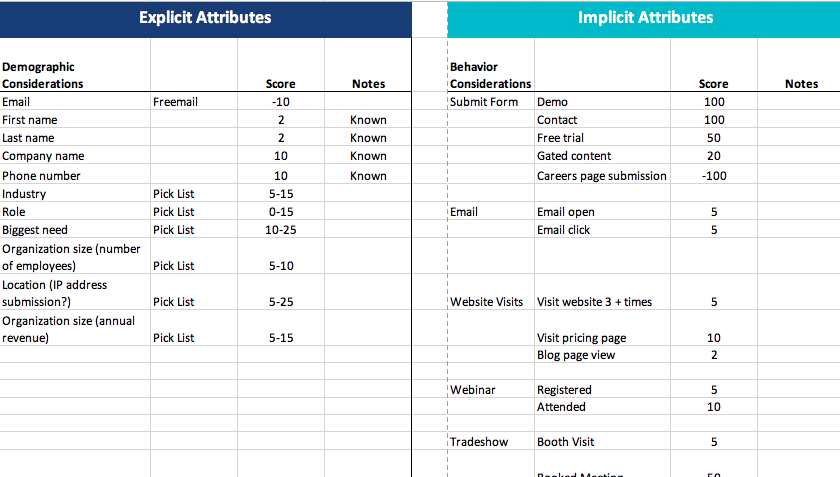

.png?width=1018&name=HQ-logo-blue(1).png)