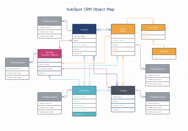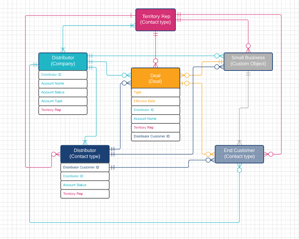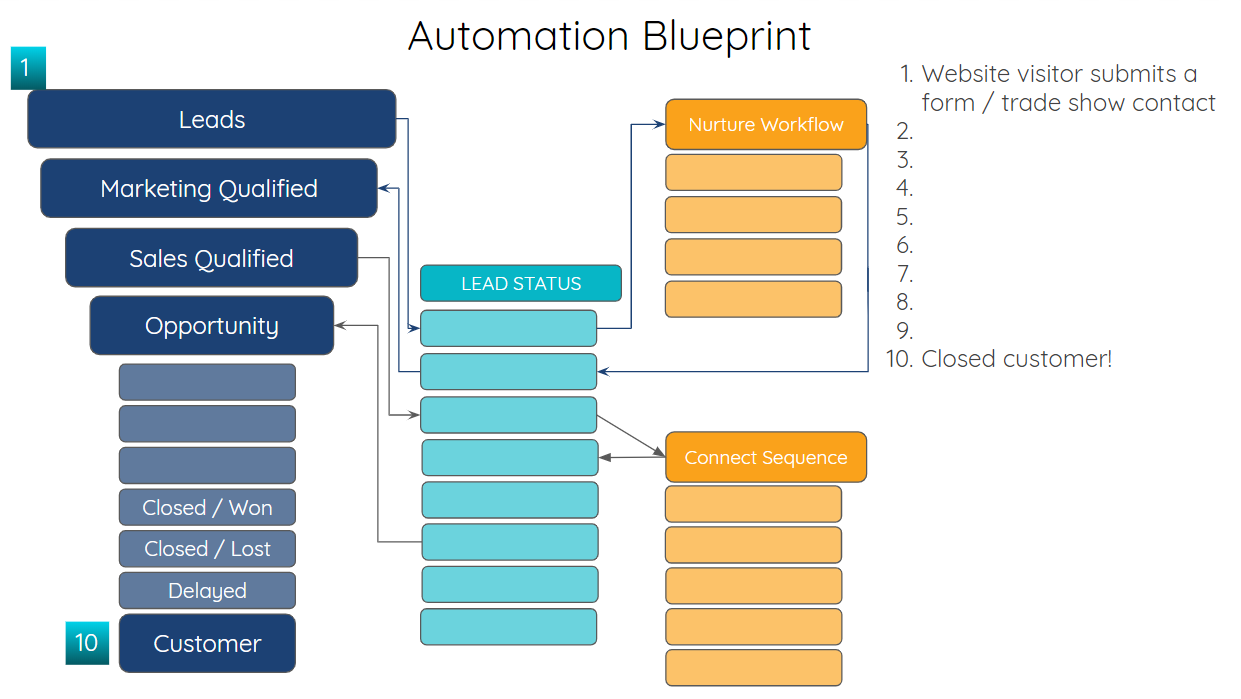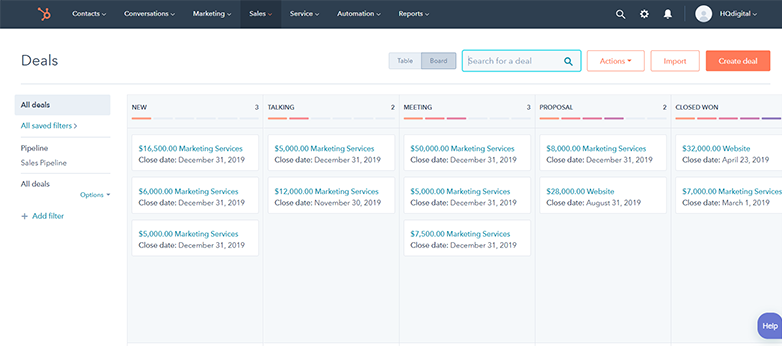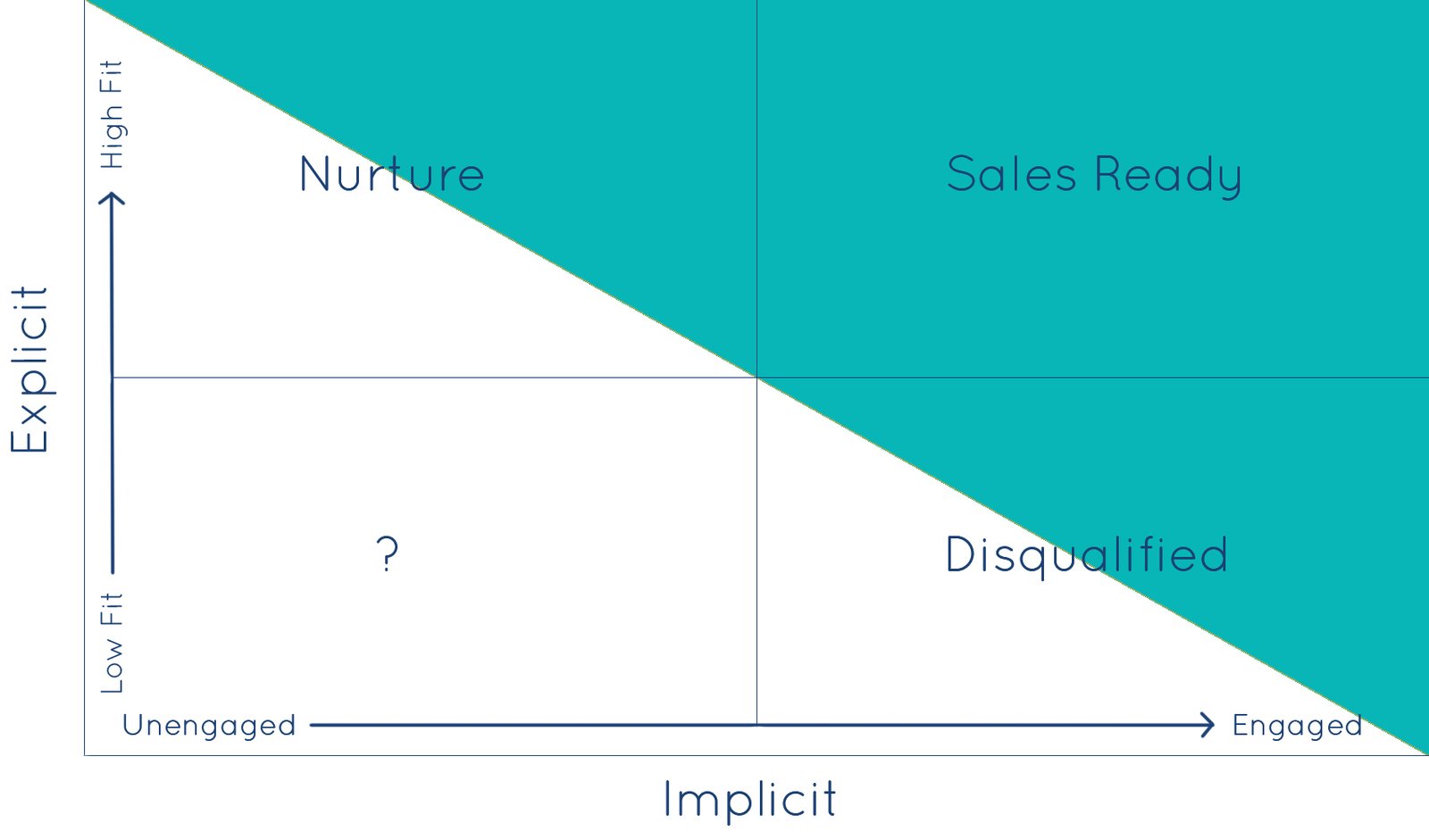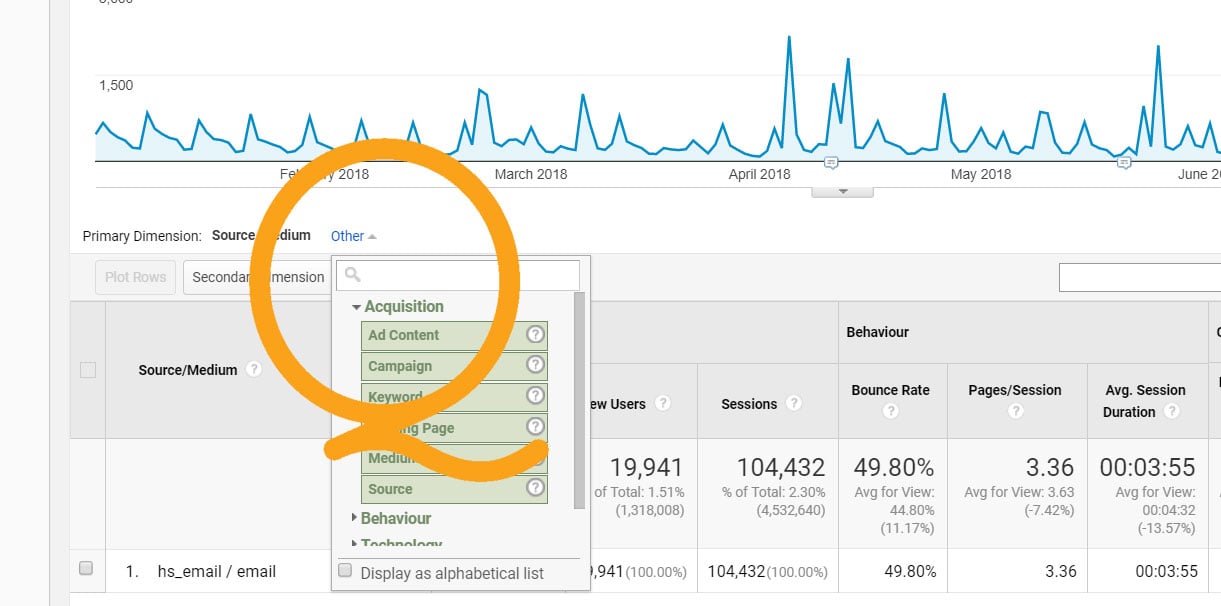Setup Multiple Types of Associations Between Contacts, Companies, and Deals in Your HubSpot Portal
RevOps teams understand the visibility and power that comes from associating object records in your CRM. There are significant limitations to the reporting and automation capabilities of a database that must rely soley on data stored within custom property values, as opposed to creating a relationship with another object record.
With custom associations, you can create additional relationships between contacts, companies, deals, and tickets, identifying relationships such as partners or distributors. Proper associations are one the of the keys to a creating scalable reporting and automation in your organization.
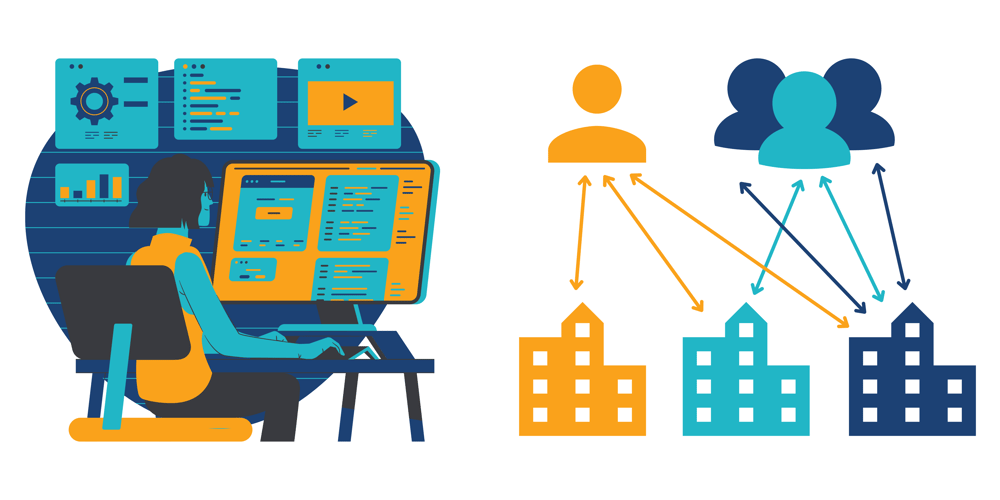
Consider a sales processes that involves two contacts, who are both associated with a deal. One contact is the end customer. The second contact is a selling partner / distributor / or referring contact. Using the custom association feature, we can create a second relationship between contacts and deals as an additional custom association. Jump to the video to see how to make custom associations between contacts and companies in HubSpot. Before we get into the how, a quick dive into some more of the background.
What is Cardinality? How Does it Impact Associations and Relationships Between HubSpot Objects?
In HubSpot's CRM, cardinality refers to the relationships between two different HubSpot objects. HubSpot's native objects exhibit the following cardinality:
| Contacts <> Company | One-to-many |
| Deals <> Company | One-to-many |
| Contacts <> Deals | Many-to-many |
| Contacts <> Tickets | Many-to-many |
In the table above we see that Contacts and Companies have a one-to-many relationship wherein each contact can be associated with one and only one company, yet multiple contacts can be associated with a company. This is in contrast with say Contacts and Deals, which have a many-to-many relationship allowing contacts to be associated with multiple deals, and a single deal to be associated with multiple contacts.
It is not currently possible to customize the cardinality of the existing associations between native HubSpot objects. However, it IS possible to do this using custom objects, as this is one of the parameters that you define when you create a custom object in HubSpot.
What Are the Advantages of Custom Associations?
Great question! The default relationships between HubSpot's native objects (contacts, companies, deals, and tickets) is somewhat limited, especially for large enterprises, organizations with multiple business units / subsidiaries, distributor and partner resellers, or companies with complex sales processes.
Adding association labels to designate how a contact is related to a company, deal, or ticket, provides a significant amount of additional automation and personalization. Reports, lists, and workflows interact with these labels in unique ways, helping you better manage your processes that involve multiple roles and different entities.
With a custom association, contacts be associated with more than one company. A second assocation between deals and contacts is a great way to designate partnerships and automate your reporting and emails according to the contact association with the deal.
This is also useful for instances where say two contacts are associated with the same deal, but those contacts have very different types of roles in the engagement and relationship with your organization.
Below we'll look at some examples of custom associations you may want to add to your portal.
Get Started Creating Custom Association Labels in Your HubSpot Portal
The video below walks through how to create new custom associations in HubSpot.
By default, when you enable the new associations feature, HubSpot will automatically create a new association label "Primary" for the existing contact to company assocation, and add a second contact to company association (without a label), that allows for contacts to be added to multiple companies. This creates the ability to set each contact with one and only one company as their primary company, and an unlimited number of companies as secondary companies.
In your HubSpot portal, navigate to the settings area, and select one of the objects from the left-hand panel. Then at the top, look for the associations tab. (if you haven't opted into the new associations beta yet, look for a teal banner at the bottom of the page!).
Click the orange "Create association" button, and in the tool you can create a new association between two HubSpot objects. After selecting the object for association, include your new label. You can easily change this label at any time.
That's it! After you've created your new association, you'll be able to put it to all kinds of good use. Below we cover the essentials to know.
Updating Custom Association Labels for HubSpot Object Records
To set the association label for an object record, there are two options - update a single association between object records manually or update association labels for multiple records as once using an import. Both options require that you have already created the custom association using the steps and tools outlined above.Add Custom Association Labels from a Record
Inside your contact, company, deal and ticket records, you can add an association label to an existing association. You can also add an additional association between object records from the same panels in the right-hand column. Click the more label, and then edit assocition labels.
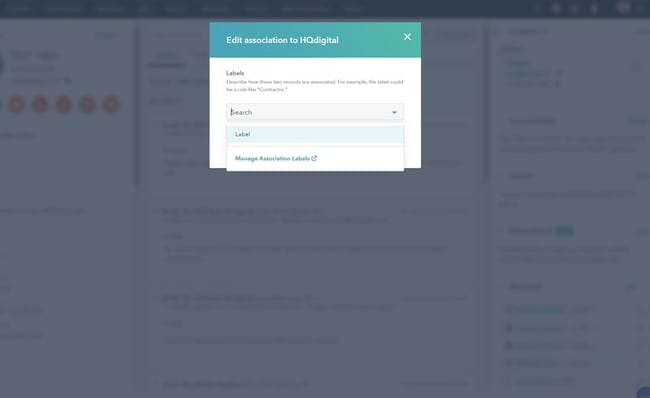
Import Custom Association Labels to Multiple Records
To add or update association labels for multiple records at once, you'll need to perform an import that designates the associated company using a unique identifier and also includes an additional column for "Association Label." In order to properly create the associations, you will also need to include the object unique identifier. This will prevent duplicate records being created when HubSpot attempts to associate more than one record of one object type with another object type in a single import.
Update Association Labels Using the HubSpot Associations API
If you are using HubSpot's Associations API, you are able to add or update associations and association labels with calls to the table. This is handled by making a POST request to /crm/v4/associations/{fromObjectType}/{toObjectType}/labels.
Automation and Reporting Features with Custom Associations in HubSpot
HubSpot is still expanding the functionality for custom associations, but there are already a number of areas with built in features for Pro and Enterprise Hubs.
Custom Associations and Workflows
When using company, deal, or ticket workflows to update associated contact property values or send emails to associated contacts, the action criteria includes a selector for the association label. Picking one or more associations will prevent other contacts with other associations from taking the specified action.
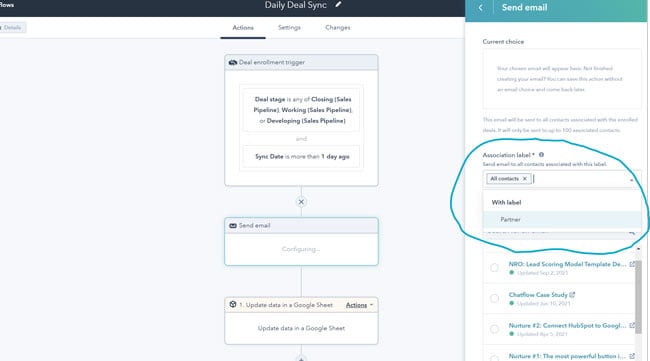
Reporting with Custom Associations
In HubSpot's new custom report builder, the data selection tool includes a drop-down for picking one or more association labels, which essentially works as a filter on the report you are creating. You can change it at anytime by editing the data sources.
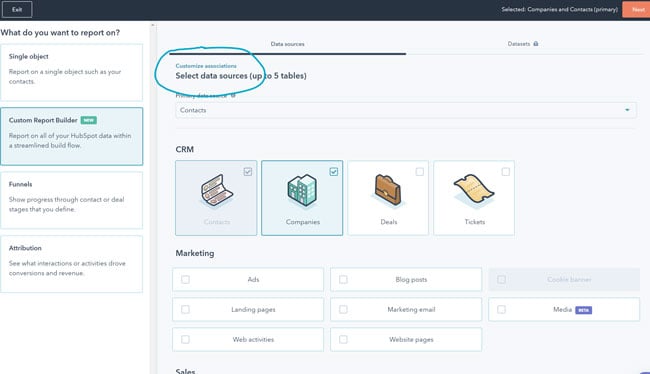
Custom Associations and HubSpot Lists
Custom associations can be included as part of the criteria for associated objects in lists. After adding a filter related to an associated object value or activity, an additional selector will be visible, and allow you to select one or more specific association labels.

Examples of Custom Association Labels Between Native HubSpot Objects
Depending on how you've adopted HubSpot for your business and processes, there are many different combinations of associations and labels you can utilize.
Custom Association Label "Distributor" for Contacts, Companies, and Deals
Resellers and distributors are a common component of the sales process. Labeling a custom association "distributor" on your deals will allow you to indicate which companies and contacts paired with an end-customer for each sale, and gives you reporting dimensions that will include distributor data nested alongside your sales and customer data.
You can also automate messages and notifications during the sales process. When a deal reaches a certain stage, you can customize different messages to your distributors separate from your customers. This was previously possible with smart content, but wouldn't include the reporting dimensions that the custom association provides.
Custom Association Label "Member" between Contacts, Companies, and Deals
With subscription services, not all contacts at an organization may be subscribers to your product or software. Association labels is one way to designate members or subscribers of a company.
If one contact is associated with Deal A under the label "member," another contact from the same company could then be associated using the member label with a second Deal B. Both contacts could be associated with the deal via the standard contact to deal association. This distiction through associations gives you the ability to send targeted messages to the correct contacts and creates more robust reports in HubSpot.
Custom Association Label "Partner" between Contacts, Companies, and Deals
Partners are another common component of business models and sales processes. Using a partner association label lets you easily keep contacts who are partners attached to companies or deals where they play a role with your customer. Unlike a custom property, which is only stored on one object, the association label is connected to both objects, and as a relationship it becomes much more valuable and powerful in your data.
Custom Association Label "Owner" (or other role) between Contacts and Companies
A property for "role" already exists on contacts, but attaching an associated contact with a label of owner creates many more powerful automation and reporting capabilities. You can create other association types based on typical roles at an organization:
- Owner / C-Suite
- Billing
- IT / Engineering
- Accounts
- HR
Custom Association Label "Referral Contact" for Contacts and Deals
In the course of conducting a sale, there are many situations where a referring individual plays an integral role. In some circumstances, these are partners or agents making introductions to end-customers. Other times it is an existing customer or internal team member making the introduction.
This could be created as a custom association between contacts and deals, labeled "referral contact." Now on deals, you can add the contact that referred the opportunity. In your reporting and automation, you can determine partners that refer the most business or use a workflow to automatically send out an email to notify the referral contact when a deal closes.