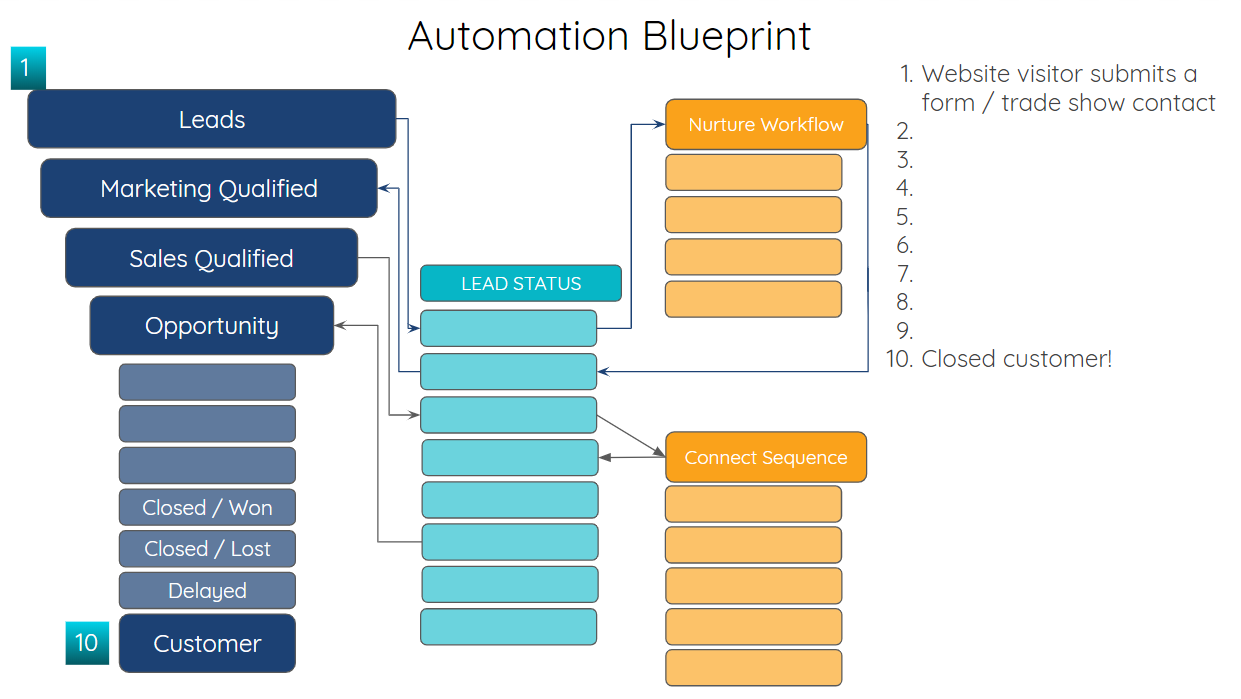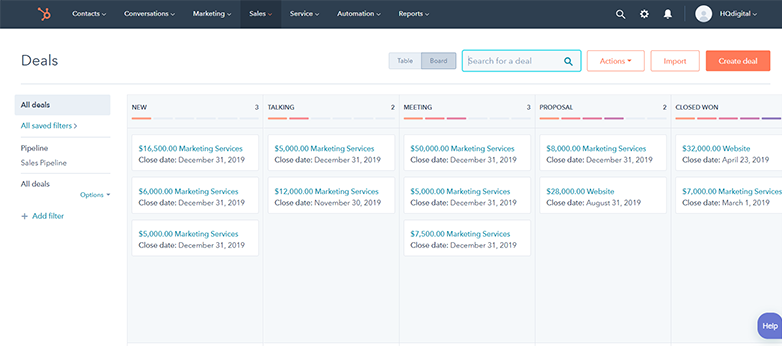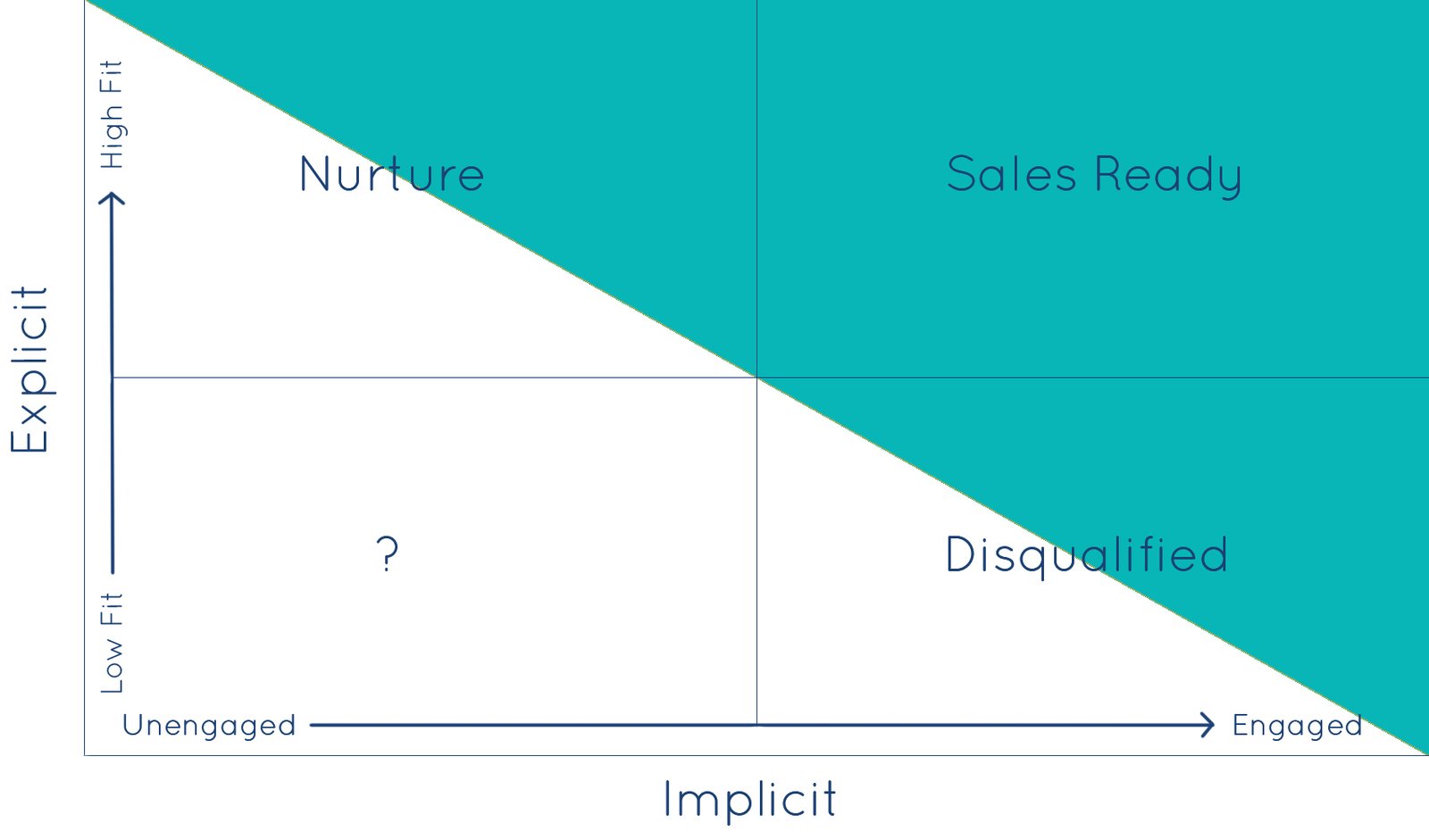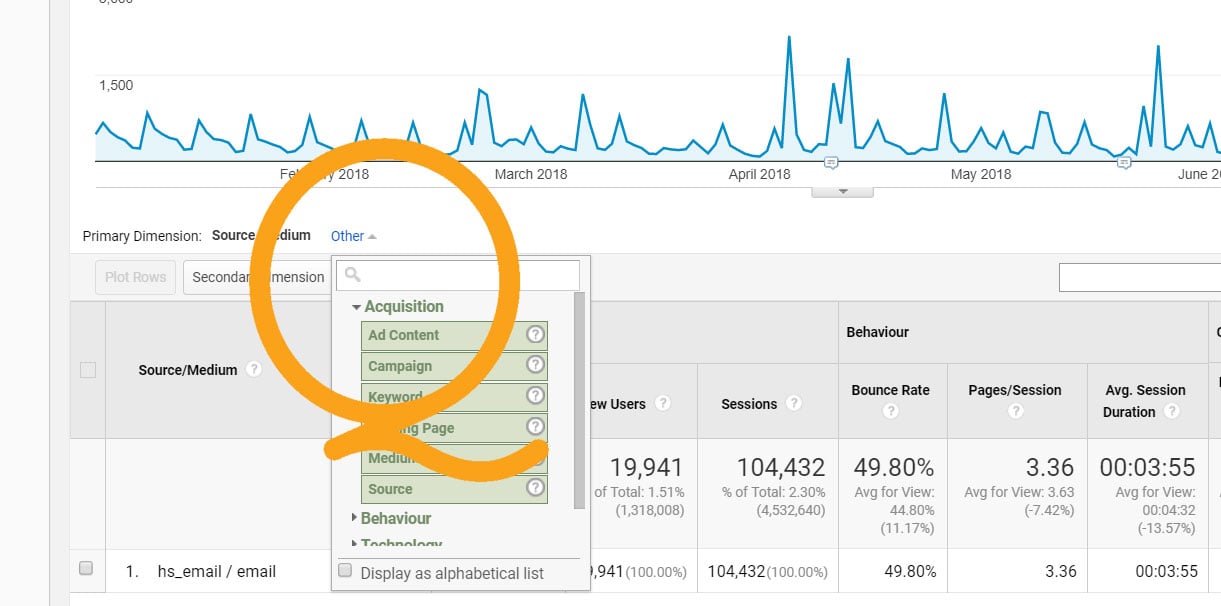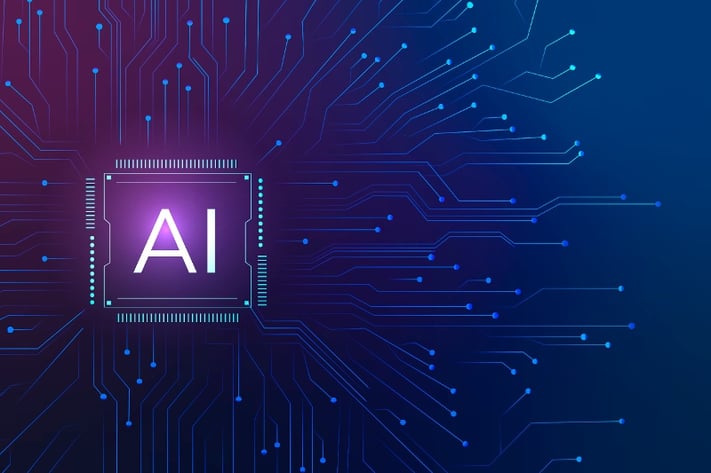
Seemingly overnight, the ability to harness the power of AI for business is at our fingertips. Organizations embracing AI are gaining an incredible competitive advantage.
HubSpot AI tools are revolutionizing operations for sales, marketing, and customer success teams. HubSpot AI Assistants streamline and expedite processes, slash production time, uncover hidden reporting insights, and empower data-driven decisions like never before. What are HubSpot AI Assistants?
HubSpot includes two different AI assistant tools that can be activated inside of your portal, Content Prompts and Customer Analysis.
Content Prompts AI Assistant
The Content Prompts AI Assistant in HubSpot is an incredibly powerful tool that has revolutionized content generation. This HubSpot AI tool churns out content based on your input and its learnings over time to deliver high-quality, engaging content instantly - and at scale never before possible.
Below is a video of how to effortlessly create an email in HubSpot using the AI assistant.
Using these tools, you'll slash your content strategy and production time. Plus, the efficiencies you gain will speed up and increase over time. HubSpot's Content Prompts AI Assistant is continuously learning and improving, which means that its suggestions become increasingly accurate and tailored to your brand. The AI Assistant also learns to adapt to your brand's voice and tone.
There are so potential use cases for the Content Prompts AI Assistant! You can utilize the Content Prompts AI Assistant in your HubSpot portal from the following modules:
- Marketing emails
- Website copy
- Blog posts
- Sales emails
- Social media posts
- Landing page copy
- Chatbot scripts
- Video scripts
- Webinar promos
- Ebooks
- Whitepapers
- Knowledge base articles
- Text messages
Customer Analysis AI Assistant
Using the Customer Analysis AI Assistant helps your team create reports quickly based on any sales, marketing, or customer success data that lives in your HubSpot CRM. You can ask this AI Assistant revenue-inspired questions like "Where did my leads come from last month?" or "How much revenue do we have in each pipeline so far this quarter?"
You can access the Customer Analysis AI tools directly inside different modules in your HubSpot portal:
- Calling
- Conversations
- HubSpot mobile app
- HubSpot Sales Chrome extension for Gmail
- Workflows
- Reporting
How to Use HubSpot AI Assistants
Activate the AI Assistants in Your HubSpot Portal
In order to start using the AI Assistants in HubSpot, you need to turn on the tools. To do so, head to the "Settings" area of your HubSpot portal and look for AI Assistants toward the bottom of the "Tools" section. You'll then need to opt in to the beta.
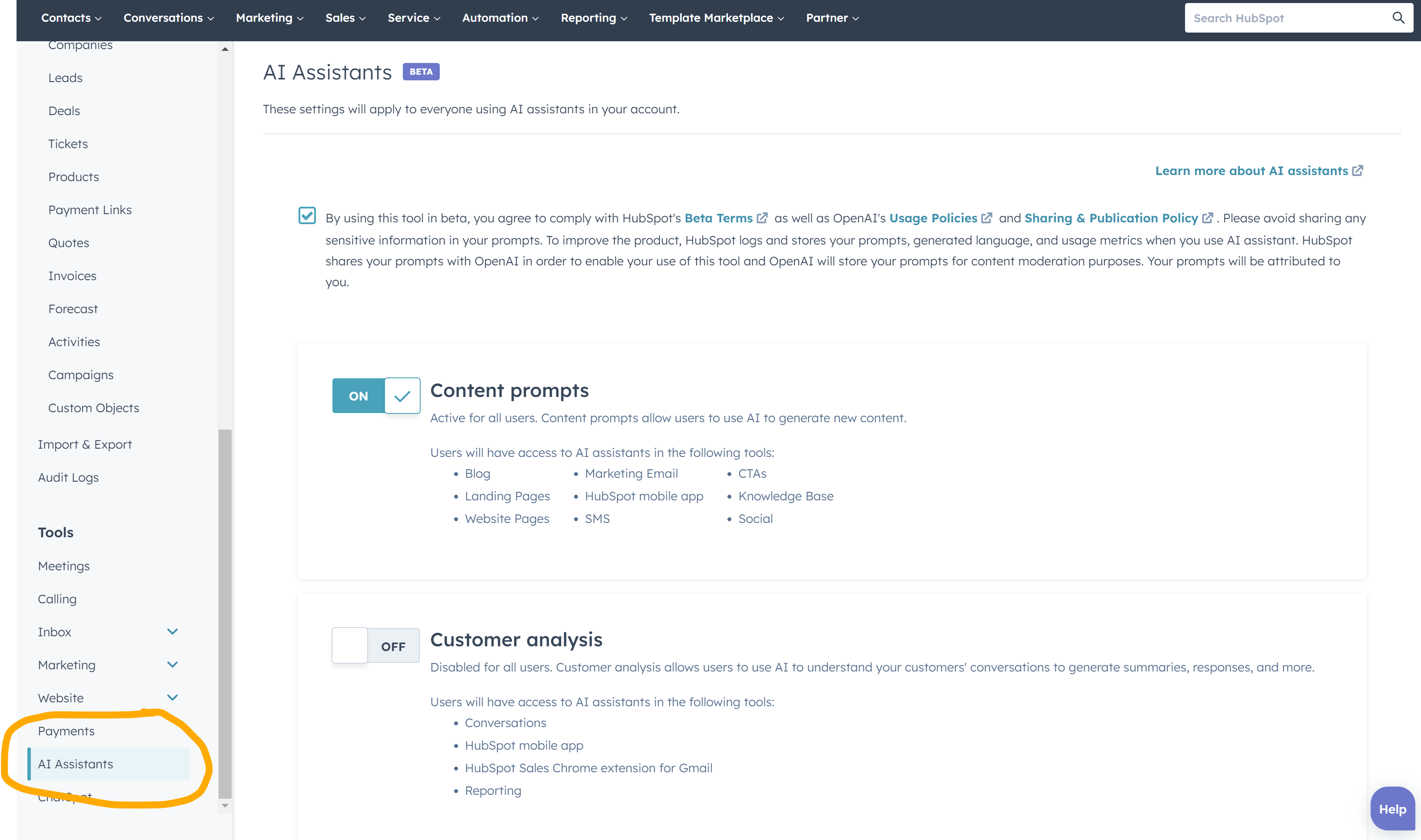
How to Use Content Prompts AI Assistant
Inside your HubSpot portal, simply type a "/" into any content editor section and the Content Prompts AI Assistant will pop up a dropdown menu of options to generate:
- Paragraph
- Outline
- Ideas
- Conclusion
You can also highlight a section of text, which will prompt the AI assistant show a lightning bolt icon. If you click it, a different menu of options will appear:
- Rewrite
- Expand
- Shorten
- Change Tone
Each of these features can be very useful as you generate content for your organization and engage with your target audience.
Not only is the AI Assistant available within your HubSpot portal, but if you're using the Gmail or Outlook extension, you can also generate content directly from your email client. This makes it even more convenient to create compelling content that captures your audience's attention.
How to Use Customer Analysis AI Assistant
You can access this AI Assistant within several different HubSpot tools. We'll use Reports as our example. Select "AI Assistant" from your list of options.
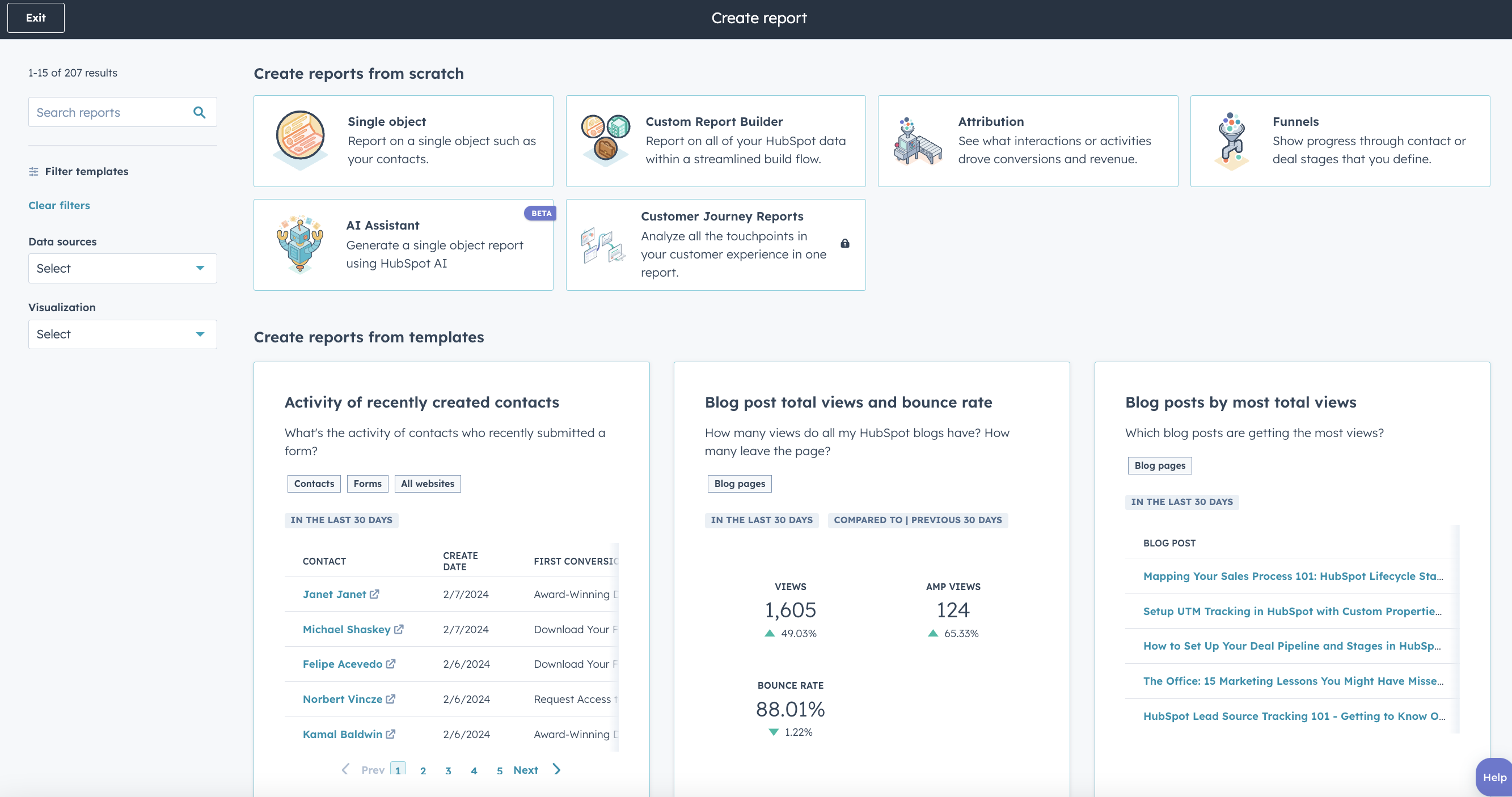
Describe what customer analysis data you're looking for, and move through the wizard.
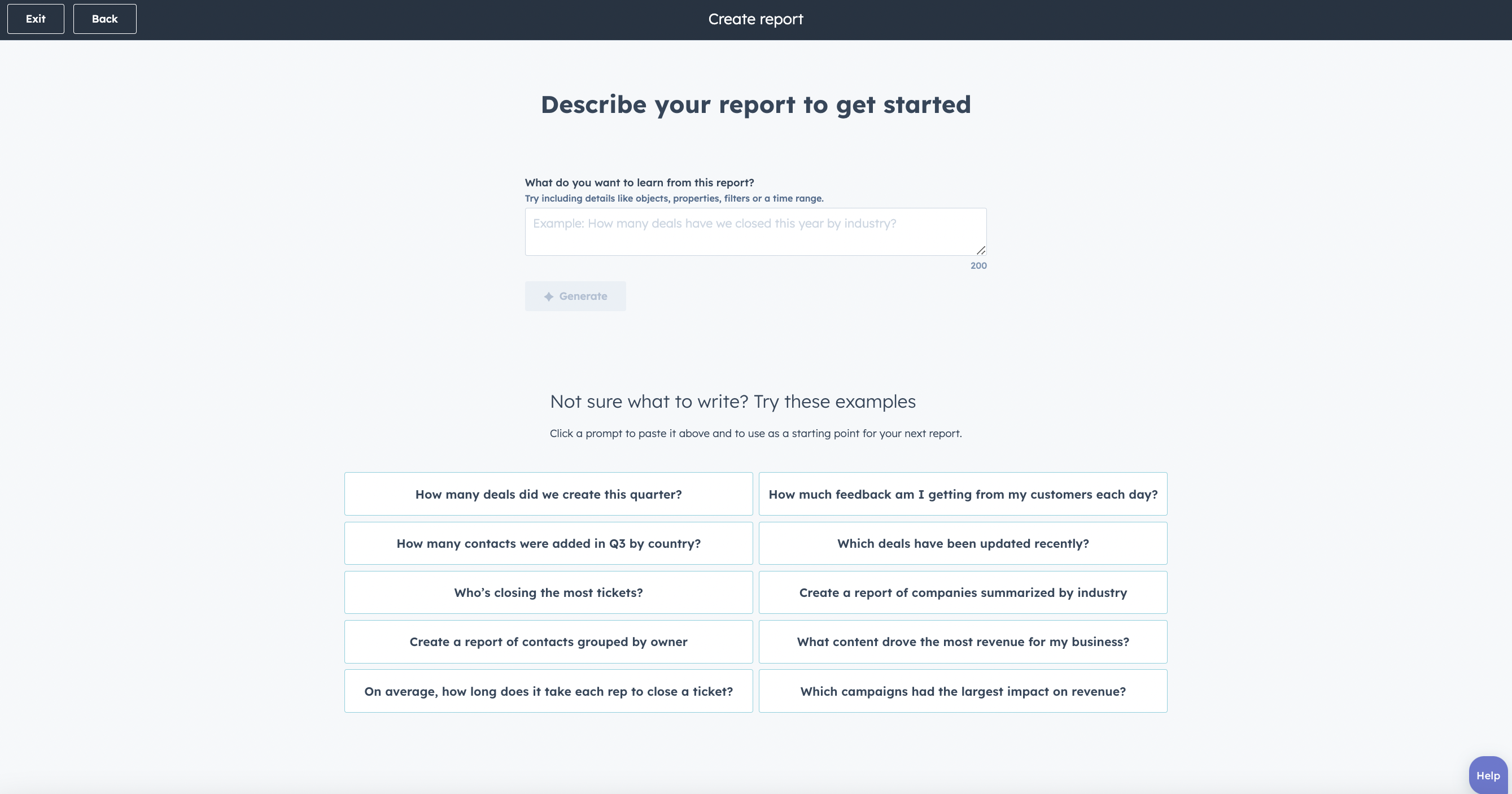
Keep in mind that you should always ensure human review of anything that AI creates for you. Confirm the accuracy of the information as well as the style of the output. You can customize the AI output to ensure it is delivering exactly what you need.
Used strategically and efficiently, HubSpot's AI Assistants are incredibly powerful tools that will lead to explosive productivity growth for your sales pipeline.
Want to learn more about HubSpot's AI capabilities? Connect with HQdigital now for a free consultation.