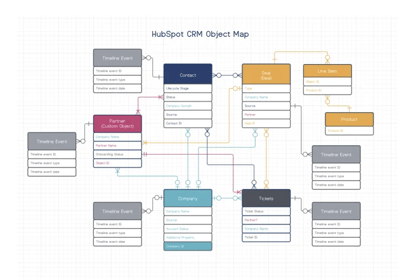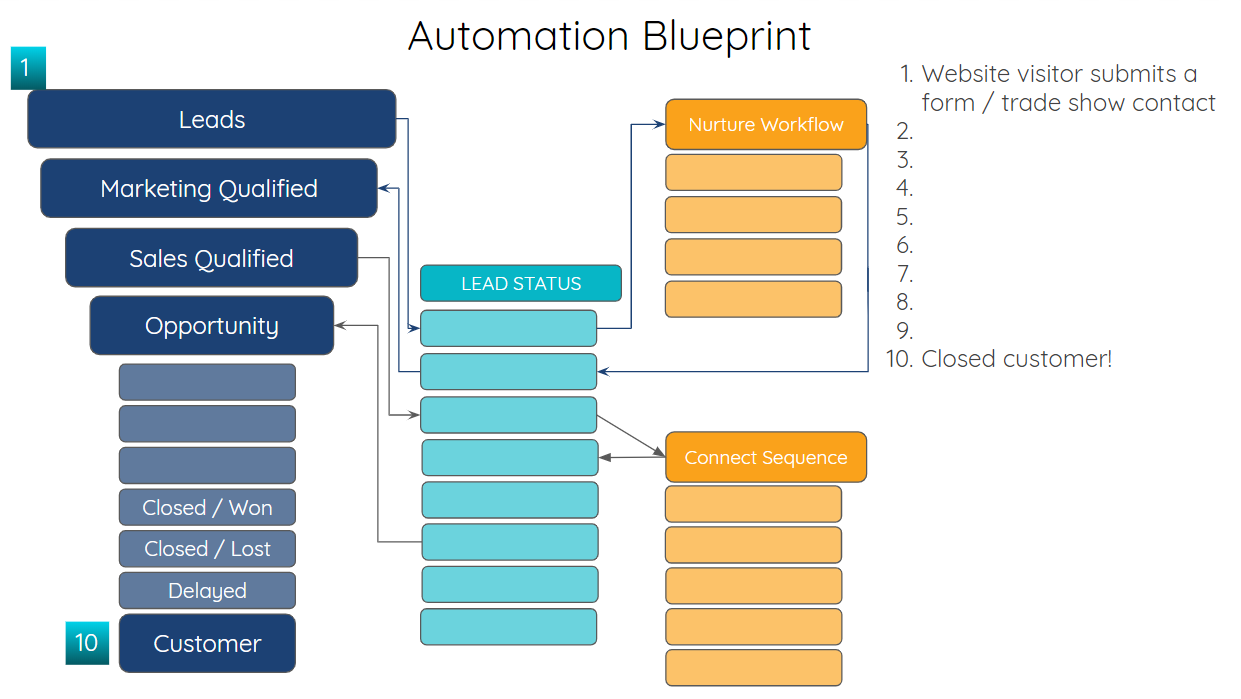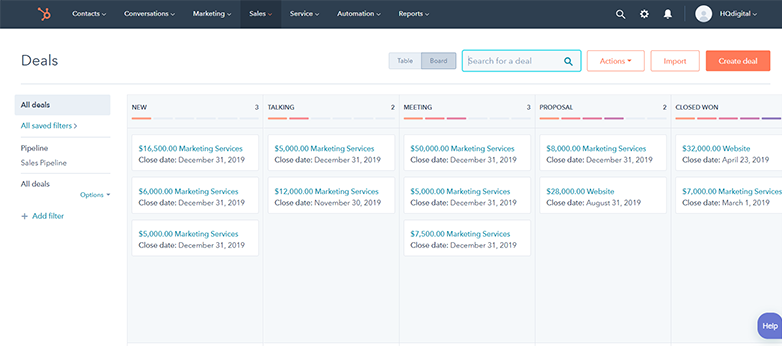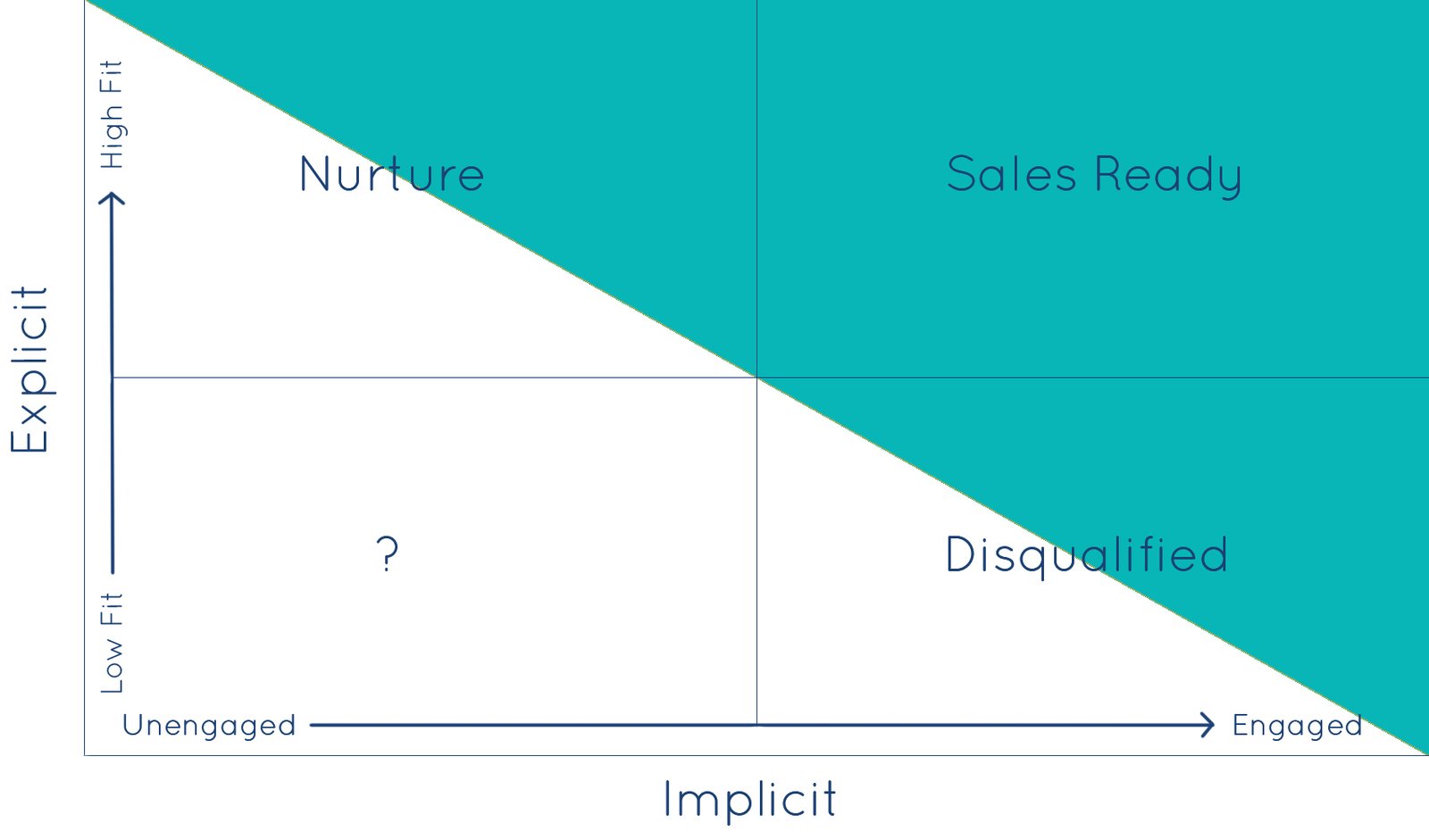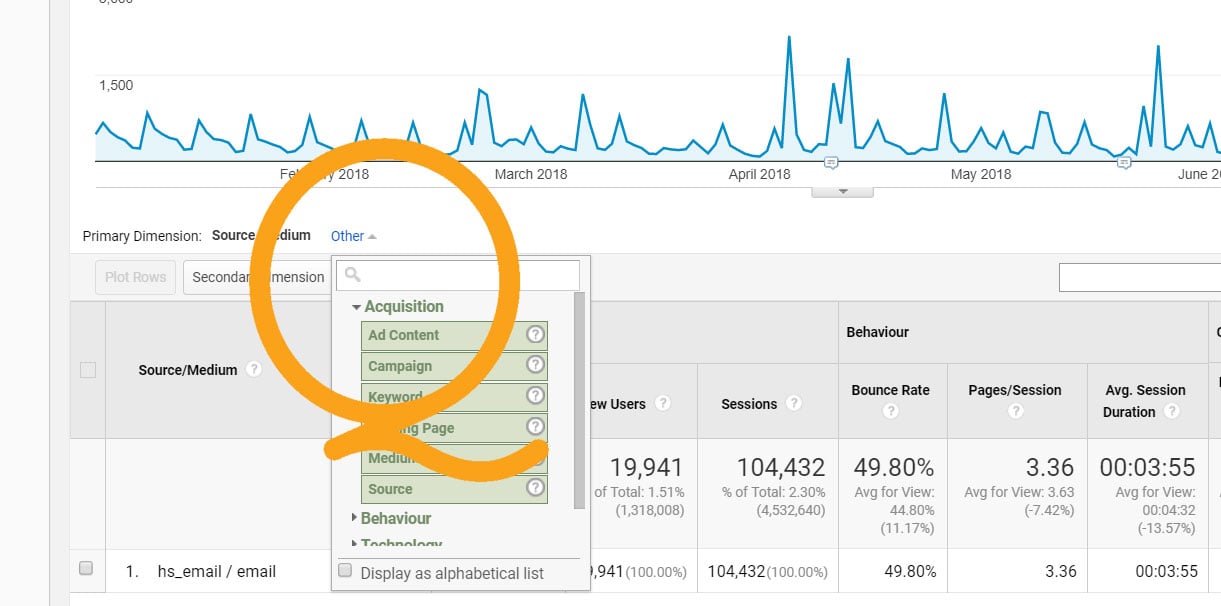Converting leads into closed customers is often the ultimate goal for sales and marketing teams. With the myriad of tools and tactics available, it can feel challenging to streamline the lead conversion process efficiently. However, HubSpot stands out as a comprehensive solution that empowers businesses to transform leads into customers seamlessly.
HubSpot is much more than just a CRM; it's a powerhouse for marketing, sales, and customer success. At its core, HubSpot offers a unified, easy-to-use platform that allows businesses to effectively manage their leads, automate marketing and sales processes, and track customer interactions carefully.
In this post, we'll explore some key lead conversion strategies as well as the ways that HubSpot empowers teams to convert and nurture leads into closed deals and customers.
Segmentation and Targeting

Segmenting leads based on demographics, behaviors, and interests is essential for effective marketing and sales strategies. HubSpot includes a robust set of tools and features to facilitate lead segmentation, allowing your business to deliver personalized experiences, target specific audiences, and optimize processes.
Here are a few reasons why segmentation and targeting are so important to effective lead conversion:
-
Personalization: Segmenting leads allows businesses to deliver personalized content and messaging tailored to the unique needs and preferences of each segment. Personalization increases engagement and conversion rates by making interactions more relevant and meaningful to the leads.
-
Targeted Marketing: By understanding the characteristics and behaviors of different segments, businesses can create targeted marketing campaigns that resonate with specific audiences. This approach maximizes the impact of marketing efforts and improves the efficiency of lead generation and nurturing activities.
-
Improved Lead Quality: Segmentation enables businesses to focus their resources on high-quality leads that are most likely to convert. By identifying and prioritizing leads based on their characteristics and behaviors, businesses can optimize their sales processes and achieve higher conversion rates.
- Enhanced Customer Experience: When leads receive content and offers that align with their interests and needs, they are more likely to have a positive experience with the brand. Segmenting leads allows businesses to deliver relevant and timely communications that enhance the overall customer experience and foster loyalty.
Using HubSpot to Facilitate Lead Segmentation
- Custom Properties and Lists: HubSpot allows businesses to create custom properties to capture and store specific information about leads, such as demographics, interests, and behaviors. These properties can then be used to segment leads into lists based on predefined criteria.
- Smart Lists: HubSpot's smart list feature automatically updates lead lists based on dynamic criteria, such as behaviors and interactions. This ensures that leads are always segmented accurately and allows businesses to target specific segments with relevant content and offers.
- Workflows: HubSpot's workflow tool enables businesses to automate lead segmentation based on predefined triggers and actions. For example, businesses can set up workflows to segment leads based on their website activity, email engagement, or form submissions, allowing for timely and targeted follow-up.
- Lead Scoring: HubSpot's lead scoring system can be used as a segmentation tool by categorizing leads into different segments based on their lead scores. This helps businesses prioritize leads for further engagement and ensures that sales teams focus their efforts on the most qualified prospects.
Nurturing Leads with Personalized Content
One of the keys to converting leads into customers is nurturing them with personalized content tailored to their interests, pain points, and needs. From educational blog posts to engaging emails, HubSpot's powerful marketing, sales, and customer service tools allow businesses to create and deliver targeted content at every stage of the buyer's journey. Doing so enables your business to stay top-of-mind, build meaningful relationships, and establish trust with leads.
Use HubSpot to create compelling content, and then deliver it to your leads via various channels, including HubSpot's email tools. HubSpot's email marketing and sales features are designed to help businesses engage leads effectively through automated workflows and personalized email sequences. Here's a quick overview of these tools.
Automated Marketing Emails
Use marketing emails to communicate one-to-many messages to your audience. Marketing emails use branded design and can be sent as a one-time email blast or, when combined with workflows, as automated email campaigns.
There are some major benefits of using automated marketing emails in HubSpot:
- Trigger-Based Automation: HubSpot's workflow tool allows businesses to create automated workflows triggered by specific actions or events, such as form submissions, website visits, or email interactions. For example, a workflow can be triggered when a lead downloads a resource from your website.
- Dynamic Segmentation: Workflows in HubSpot can be built to segment leads dynamically based on their behaviors, interests, and characteristics. This ensures that leads receive relevant and personalized communications.
- Lead Nurturing: Businesses can use automated workflows to create engaging lead nurturing campaigns that nurture leads through the sales funnel by delivering targeted content and messages at each stage of the buyer's journey. For instance, leads who have shown interest in a particular product or service should be automatically enrolled in a nurturing workflow that educates them about its features and benefits.
- Timely Follow-Up: Automated workflows enable businesses to follow up with leads promptly and consistently, ensuring that no opportunity falls through the cracks. For example, leads who request a demo can be automatically enrolled in a workflow that schedules follow-up emails and reminders for the sales team.
Personalized Sales Email Sequences
HubSpot email sequences are a Sales Tool available in Pro and Enterprise HubSpot plans. Sequences are plaintext, one-to-one email messages sent at scale between leads and your sales team.
Sales teams develop customizable templates and snippets for various use cases (demo follow-up, trade show follow-up, etc.) and then build sequences to automate the delivery of the emails. If a lead replies to an email or books a meeting, the sequence pauses to allow the salesperson to take control of the sales process. Templates and sequences integrate easily into most email clients, so sales team members can enroll leads into their sequences right from their inbox.
Here are some features of using sales sequences:
- Dynamic Content: HubSpot allows businesses to create personalized email sequences with dynamic content that adapts to each recipient's preferences and behaviors. This ensures that emails are relevant and engaging, leading to higher open and click-through rates.
- Conditional Branching: Businesses can use conditional branching within email sequences to tailor the content and messaging based on specific criteria, such as lead score or previous interactions. This allows for highly targeted and personalized communication with your leads.
- Analytics and Reporting: HubSpot provides comprehensive analytics and reporting tools that allow businesses to track the performance of their email sequences in real-time. Businesses can monitor metrics such as open rates, click-through rates, and conversion rates to measure the effectiveness of their email efforts and make data-driven decisions to improve results.
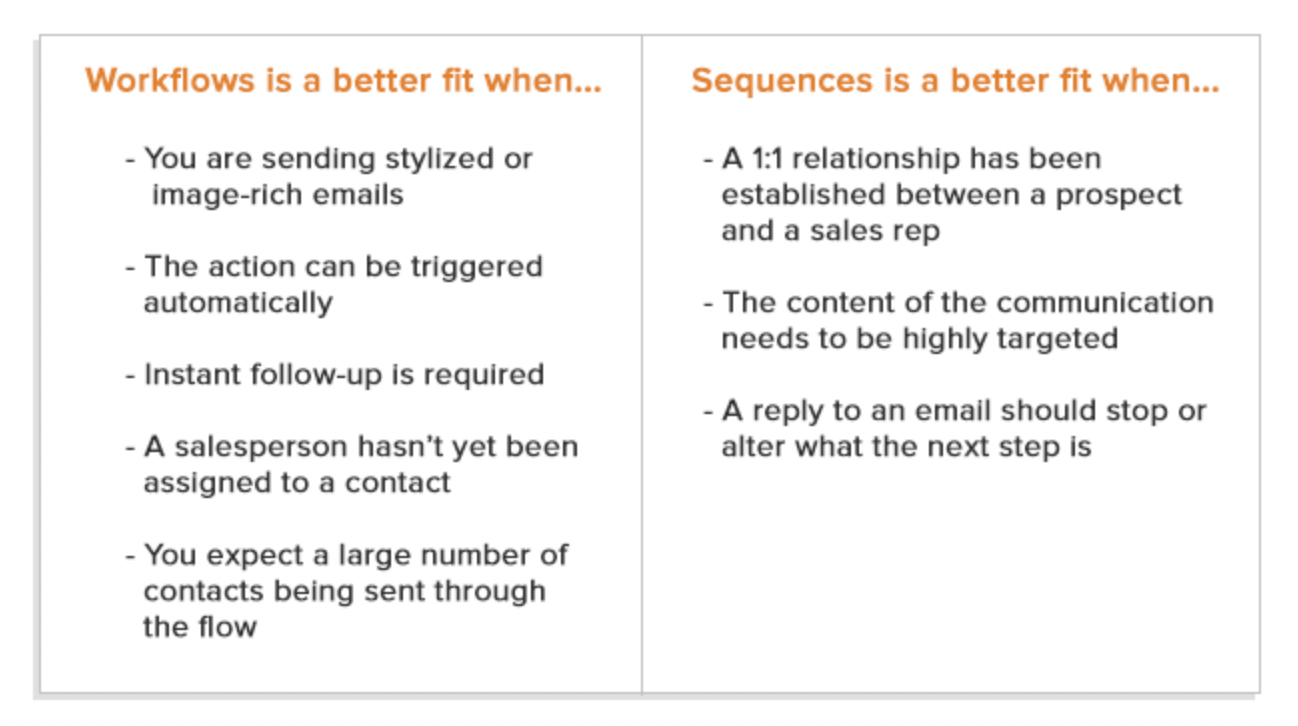
Leveraging HubSpot Automation for Efficiency
HubSpot's automation tools empower businesses to streamline their marketing, sales, and customer service processes, saving time and increasing efficiency. With HubSpot's automation capabilities, businesses can automate repetitive tasks, personalize customer interactions, and nurture leads at scale.
HubSpot Workflows
At the heart of HubSpot's automation suite is its intuitive workflow builder, which allows users to create automated sequences of actions triggered by specific events or criteria. Whether it's sending personalized emails based on lead behavior, assigning tasks to sales reps when leads reach a certain score, or updating customer records based on interactions, HubSpot's workflows enable businesses to automate complex processes and ensure consistency across teams.
There's even a very helpful workflow template marketplace that can help you get started!
More HubSpot Automation Tools
In addition to workflows, HubSpot offers many other automation features:
- Lead Scoring: HubSpot's lead scoring system automatically assigns scores to leads based on their behavior and interactions with the business. This allows users to prioritize leads based on their likelihood to convert, ensuring that sales teams focus their efforts on the most qualified prospects.
- Email Automation: HubSpot allows users to create automated email sequences that deliver personalized messages to leads and customers based on their behavior, preferences, and lifecycle stage. Users can set up triggers, conditions, and delays to send the right message to the right person at the right time.
- Social Media Automation: HubSpot's social media tools enable users to schedule and publish posts across multiple social media channels, monitor social media activity, engage with followers, and track performance metrics—all from within the HubSpot platform.
- Chatbots and Live Chat: HubSpot's chatbot and live chat features allow businesses to automate responses to common customer inquiries, qualify leads, and provide real-time support on their website. Users can set up chatbots to engage with visitors, answer questions, and route conversations to the appropriate team members when needed.
- Tasks and Notifications: HubSpot allows users to automate task creation and notification alerts based on specific triggers or actions. Users can set up tasks to be assigned to team members, reminders to be sent for follow-up actions, and notifications to be triggered for important events or milestones.
- Analytics and Reporting: HubSpot provides robust analytics and reporting tools that allow users to track the performance of their automated campaigns and workflows. Users can monitor key metrics, analyze trends, and gain insights into the effectiveness of their automation efforts, helping them make data-driven decisions to optimize their strategies.
Measuring Success and Iterating Strategies
HubSpot provides organizations with powerful analytics tools to track and measure their lead conversion efforts. From monitoring website traffic to analyzing conversion rates, HubSpot's reporting dashboard and other reporting tools offer incredibly valuable insights that empower businesses to optimize their strategies and continuously improve performance over time.
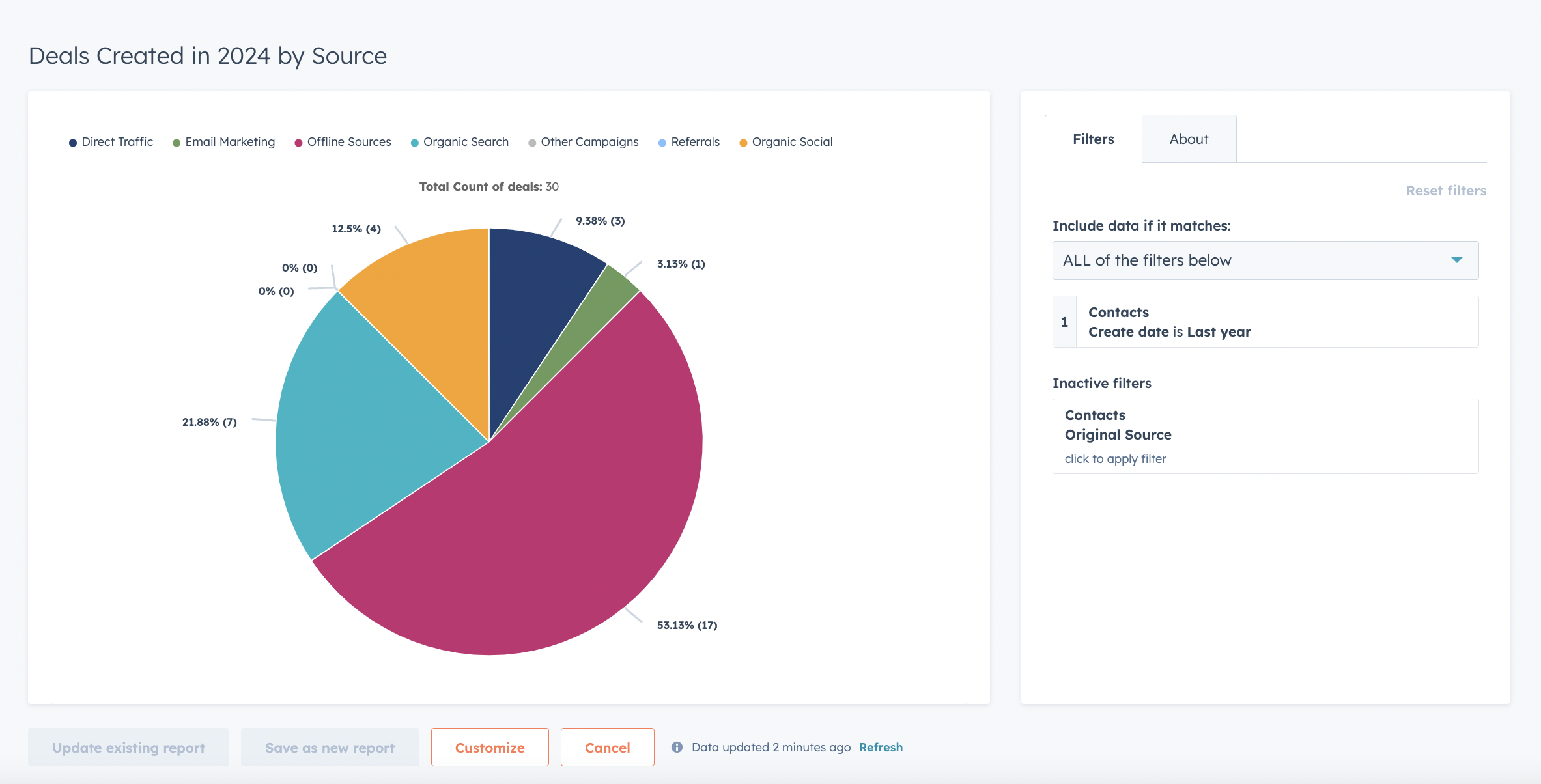
HubSpot's robust reporting capabilities are incredibly valuable to marketing and sales leaders.
Here's an overview of HubSpot's reporting features:
HubSpot Dashboards
HubSpot offers customizable dashboards that provide users with a snapshot of key metrics and performance indicators across their marketing, sales, and service activities. Users can create and customize dashboards to track metrics such as website traffic, lead generation, sales pipeline, customer satisfaction, and more.
Marketing Analytics
HubSpot's marketing analytics tools enable users to track the performance of their marketing campaigns, content, and channels. Users can monitor metrics such as website traffic, conversion rates, email open and click-through rates, social media engagement, and more. Additionally, HubSpot provides insights into lead generation, customer acquisition cost, and ROI, helping users optimize their marketing strategies for better results.
Sales Analytics
HubSpot's sales analytics tools allow users to track the performance of their sales teams, pipelines, and deals. Users can monitor metrics such as sales activities, pipeline velocity, deal stages, win rates, and revenue forecasts. Additionally, HubSpot provides insights into individual sales performance, team productivity, and sales effectiveness, helping users identify areas for improvement and optimize their sales processes.
Service Analytics
HubSpot's service analytics tools enable users to measure and monitor customer satisfaction, support ticket resolution times, and service team performance. Users can track metrics such as customer feedback scores, ticket volume, response times, resolution rates, and customer retention rates. Additionally, HubSpot provides insights into common support issues, customer feedback trends, and areas for improvement, helping users deliver better customer service and support experiences.
Custom Reports
HubSpot lets users to create custom reports tailored to their specific needs and goals. Users can define their own metrics, filters, and dimensions to generate reports that provide deeper insights into their business performance. Whether you are analyzing campaign performance, tracking sales pipeline metrics, or monitoring customer satisfaction, HubSpot's custom reporting capabilities empower users to gain actionable insights and make informed decisions.
Integrations
HubSpot integrates with a variety of third-party analytics and reporting tools, allowing users to aggregate data from multiple sources and create comprehensive reports. Whether it's connecting HubSpot data with Google Analytics, Salesforce, or other business intelligence platforms, HubSpot's integrations enable users to access and analyze data in a centralized and streamlined manner.
Maximizing HubSpot ROI
HubSpot is a comprehensive platform that empowers businesses to transform leads into customers effectively and efficiently. By leveraging its powerful features for segmentation, personalized content, automation, and analytics, businesses streamline their lead conversion processes and drive growth.
Interested in working with a HubSpot expert from HQdigital? Click below to schedule a free discovery session now.