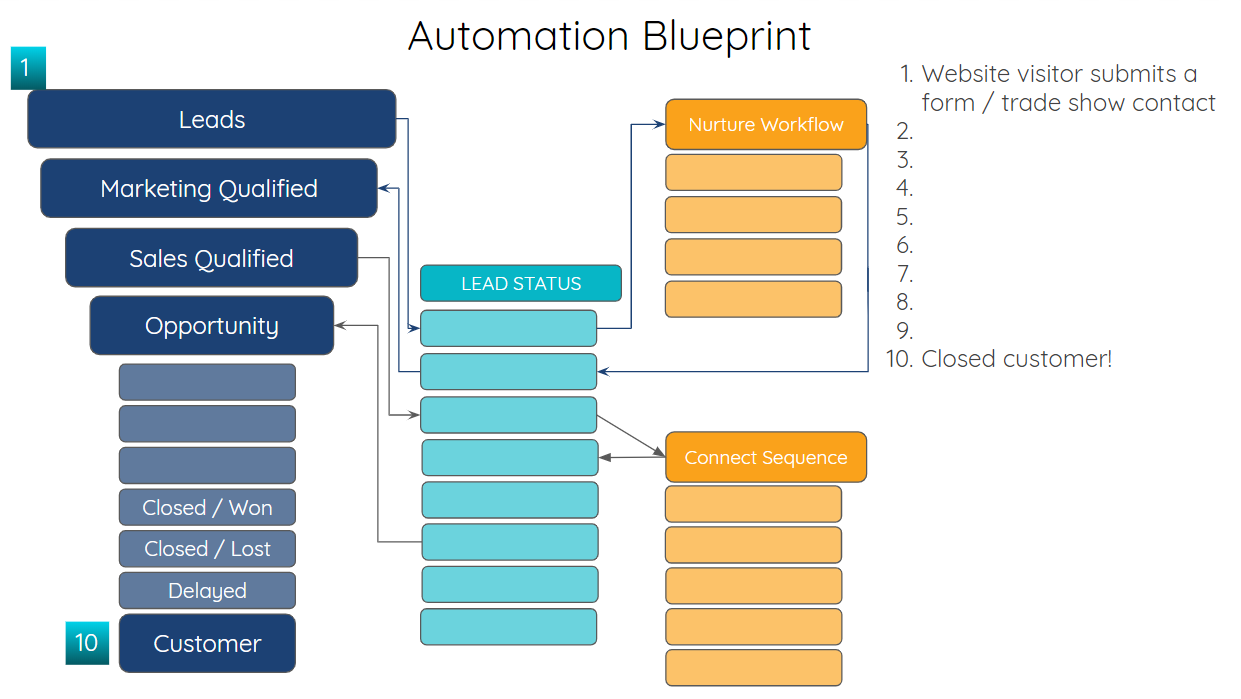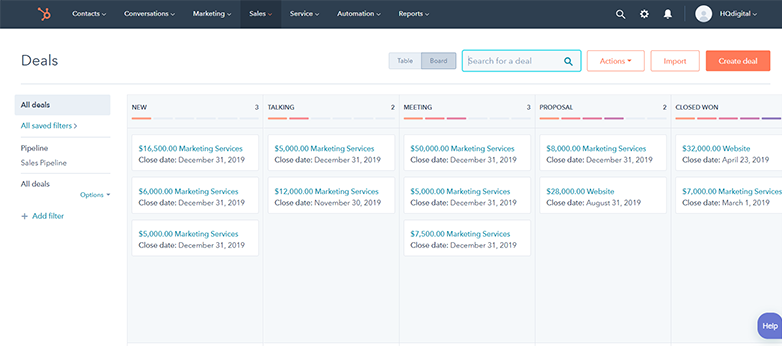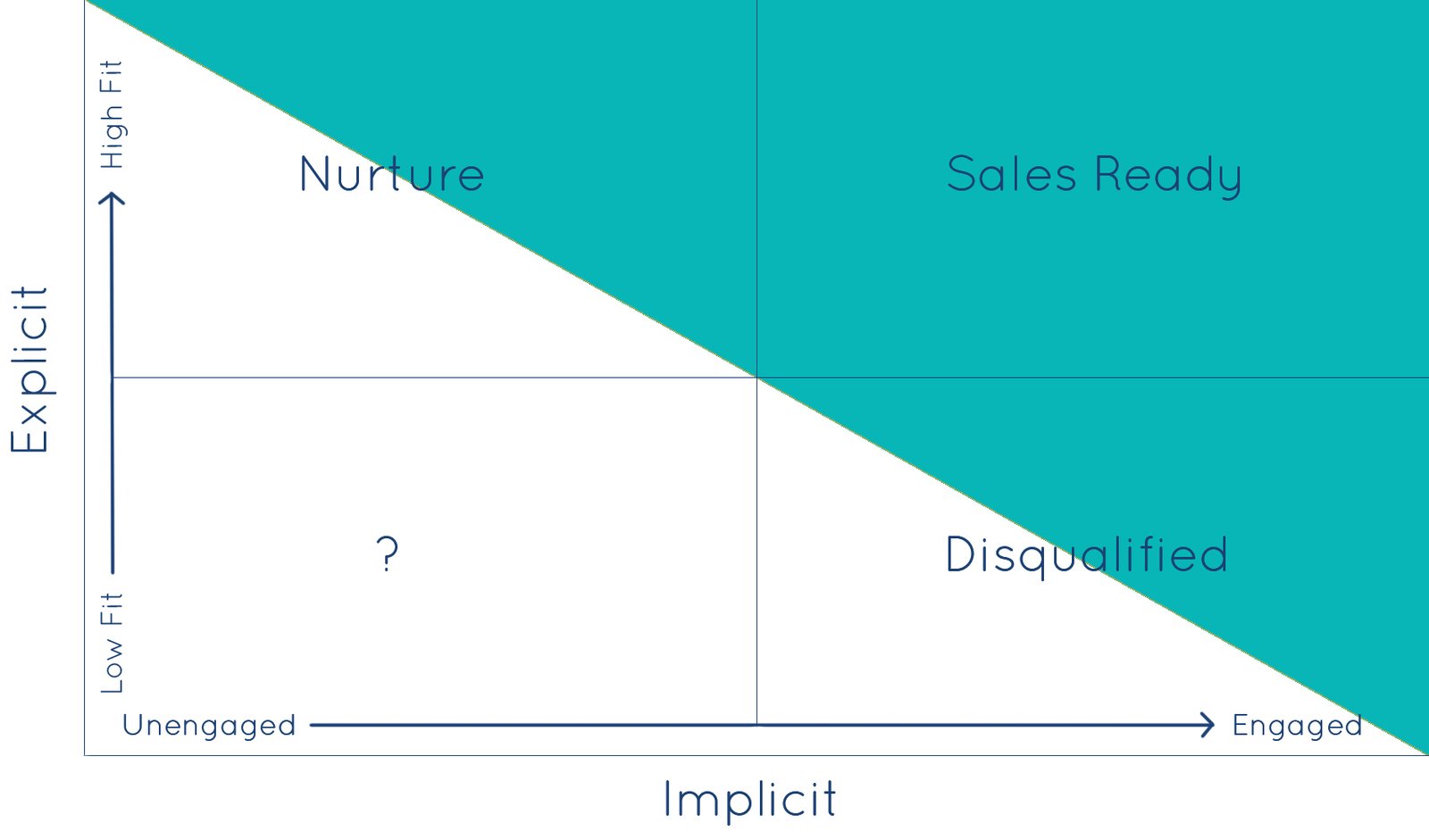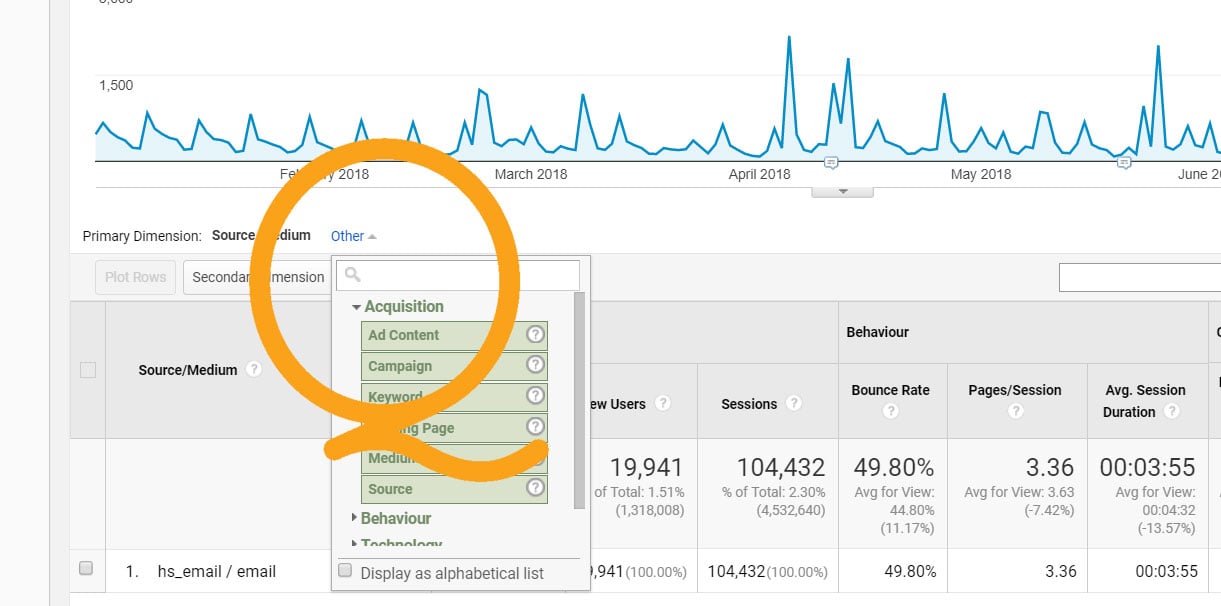Whether you’re leading a marketing department, building out a sales team, or running both, setting up HubSpot correctly is the key to unlocking powerful results expeditiously.
HubSpot's all-in-one growth suite platform is designed to support sales and marketing alignment, automate repetitive tasks, and accelerate growth, but only if it’s configured properly for you and your organization.
In this post, we’ll walk you through how to set up HubSpot for sales and marketing success, plus we’ll share 10 quick wins your sales and marketing teams can implement right away to drive more leads, better engagement, and faster sales cycles.
Step 1: Define Your Objectives and KPIs
Strategy should always come before tactics. Avoid the temptation to jump straight to tactical execution with HubSpot. Before diving into tools and features, your team and organization need to align and agree on what success looks like.
For example, is your marketing team more focused on lead volume or lead quality? Should the sales team be seeking to shorten your sales cycle, improve close rates, or both? Goals and KPIs vary widely by industry, company, team, and even season.
Start by mapping out a few core KPIs for each team, such as:
- Marketing: MQLs, email engagement metrics, landing page conversion rates
- Sales: Contact-to-demo rates, deal velocity, pipeline size, SQLs
Thinking through these KPIs upfront will guide how you configure your lifecycle stages, lead scoring, and reporting dashboards in HubSpot.
Step 2: Set Up Your CRM Foundation
HubSpot's CRM is its heart of the platform. When setting up your HubSpot CRM, be sure to:
- Import your contacts, companies, and deals
- Set up custom properties to track data unique to your business and/or sales process
- Segment your database with active and static lists
- Create lifecycle stages and lead statuses that match your pipeline
Pro Tip: Clean data = better outcomes. Deduplicate contacts and standardize formats (like job titles, states, industries, etc.) early on to avoid hiccups down the road.
Step 3: Align Sales and Marketing Processes
HubSpot makes it easy for sales and marketing to work from the same playbook, but alignment needs to start with clarity and your processes.
Your team needs to define:
- What qualifies someone as a lead, MQL, or SQL
- When a lead should be passed to sales and how quickly both teams must act
- What follow-up timelines look like
Use HubSpot’s lead scoring and automation tools to streamline this handoff, and use HubSpot data to continuously improve your processes.
Step 4: Set Up Automation and Workflows
HubSpot automation helps both sales and marketing teams do more with less. There are so many possible use cases that it can feel overwhelming when you're getting started. We recommend starting with:
- Welcome and lead nurturing email automations
- Internal alerts when leads take key actions such as request a demo or fill out a form
- Lead routing rules based on geography, deal size, or rep priorities (customize this to your sales process!)
- Automatic task creation for sales follow-ups
Step 5: Build Dashboards and Reports

Custom HubSpot reports dashboards give your sales and marketing teams incredible visibility into their performance and progress. Use HubSpot to easily create reports and entire dashboards for teams, individual team members, leadership, and more, that show unique data critical to each group.
Build dashboards and reports for:
- Marketing performance (traffic, form fills, conversion rates)
- Sales pipelines and deals
- Sales activity (calls, emails, meetings)
- Conversion rates across your entire sales and marketing funnel
Setting up reports and dashboards empowers better forecasting and decision-making across departments, and increases transparency tremendously.
10 Quick Wins for Sales and Marketing Teams in HubSpot
If you're looking for high-impact, low-effort activities to drive momentum, start with these quick wins:
1. Add the HubSpot Tracking Code to Your Website
Install the tracking code to start collecting visitor data immediately. You’ll get insights into what pages your leads view and how they engage.
2. Connect Your Email and Calendar
Let your sales team log emails and meetings automatically by connecting their inbox and calendar. This gives full visibility into sales team activity as well as lead engagement.
3. Launch a Lead Capture Mechanism
Launch a simple lead capture (webinar signup, newsletter form, demo request) using HubSpot Forms or Pop-Up Forms. Connect it to a workflow for instant follow-up for maximum lead engagement. Add lead scoring from there :)
4. Automate an Email Series
Use HubSpot’s marketing automation to nurture new contacts with helpful content, offers, or onboarding tips. This builds trust from day one.
5. Use Templates and Snippets for Sales Emails
Help your sales team respond faster with standardized email templates and short text snippets. Track open and click rates to optimize messaging.
6. Set Up Lead Scoring
Assign points based on behavior (page visits, email clicks) or demographics (job title, company size) to help prioritize the hottest leads.
7. Build a Simple Deal Pipeline
Even a basic pipeline helps track deals by stage. Add custom stages to match your sales process and start forecasting with confidence.
8. Enable Conversations Inbox and Chatbot
Use live chat or a chatbot to engage website visitors in real time and route them to the right person or resource.
9. Use List Segmentation for Personalized Campaigns
Create smart lists for different personas or behaviors (e.g., “Opened 3+ emails in last 30 days”) to improve targeting and engagement.
10. Create a Dashboard for Daily Metrics
Visual dashboards keep everyone focused. Build one with KPIs like form submissions, new MQLs, calls logged, and deals won.
The beauty of HubSpot is that it’s powerful and user-friendly. With the right setup and a few quick wins, your sales and marketing teams can hit the ground running with HubSpot, generating leads, closing deals, and aligning effectively.
Start with foundational setup (CRM, automation, reporting), then layer on quick wins to demonstrate immediate value. From there, continue optimizing based on team feedback and performance data.
Need help setting up HubSpot for success? Reach out to our certified HubSpot partner agency or to accelerate your implementation.