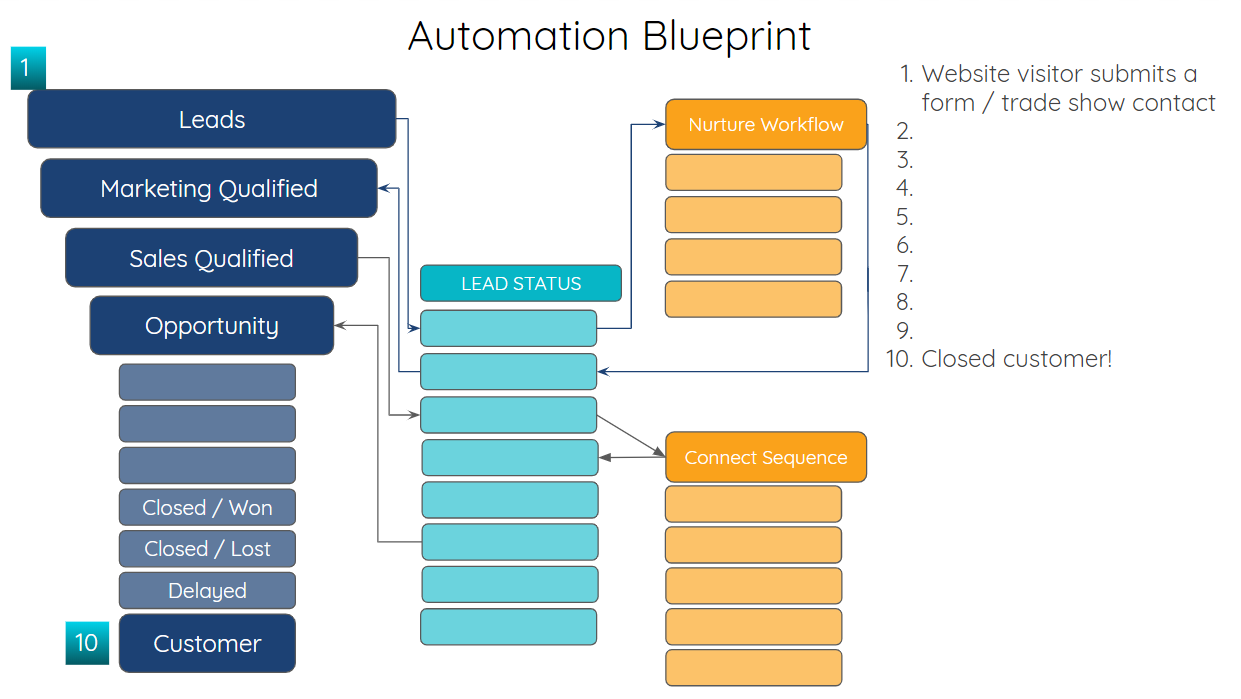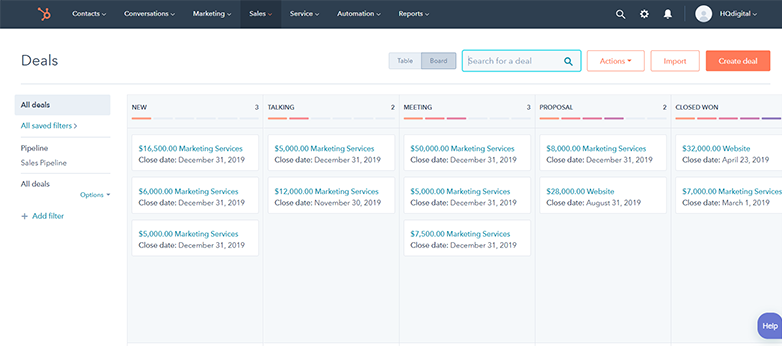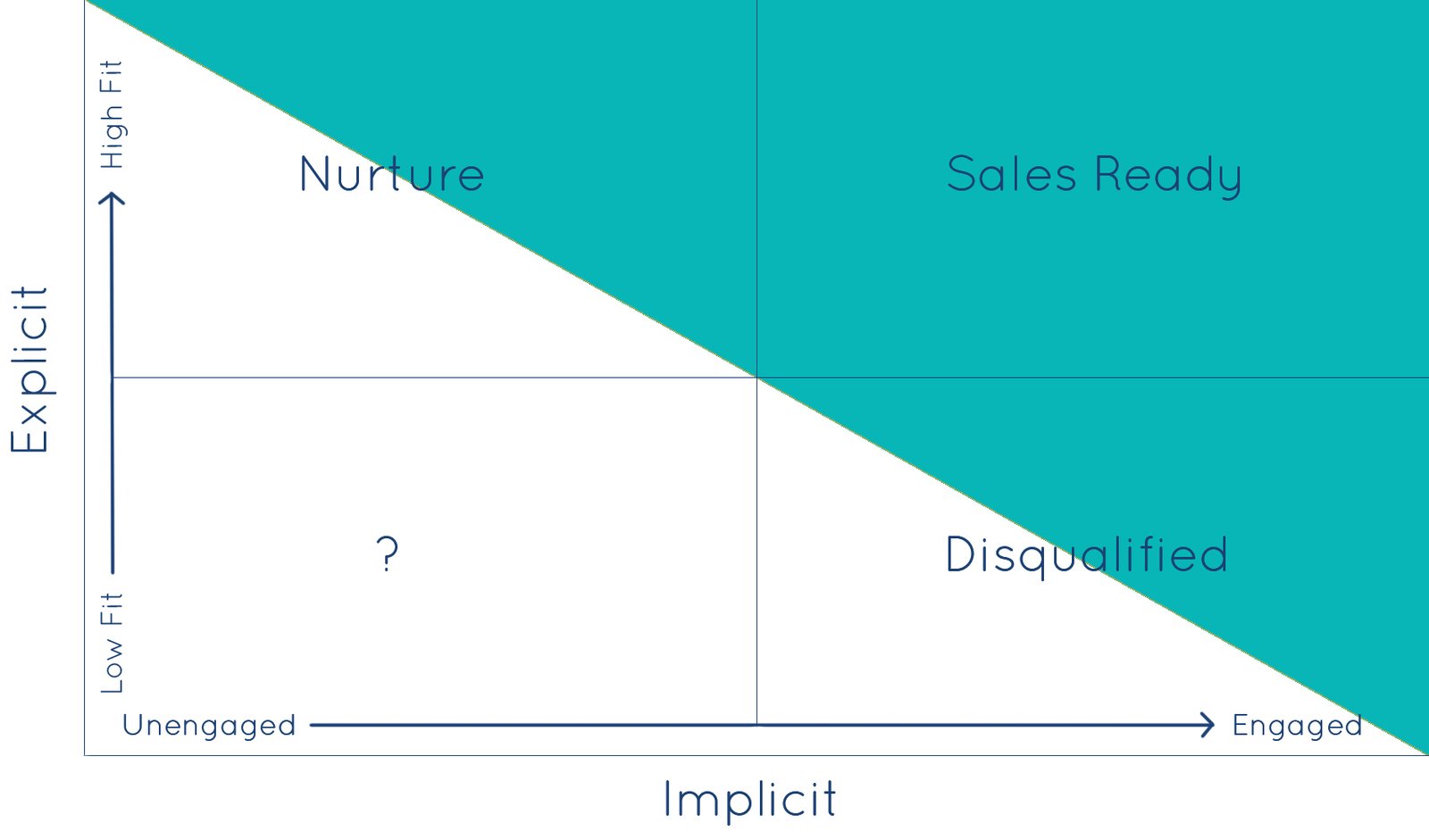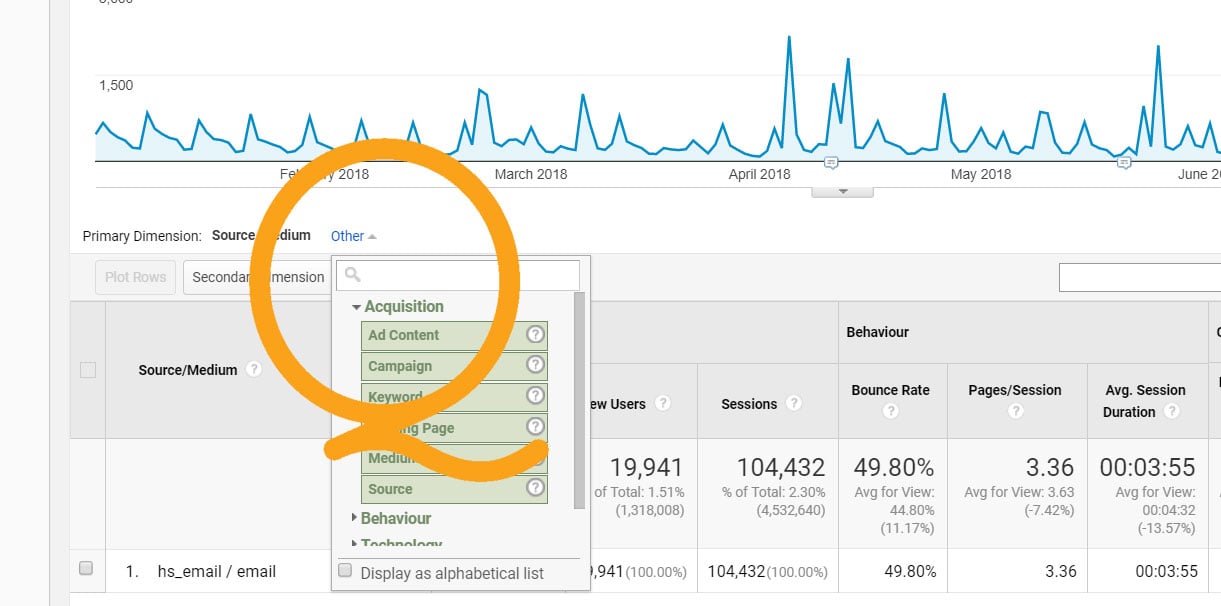When it comes to segmentation, many companies lean on the basics, splitting up their email database by industry, persona, and/or stage of the funnel. But why stop there?
When it comes to segmentation, many companies lean on the basics, splitting up their email database by industry, persona, and/or stage of the funnel. But why stop there?
Marketing automation tools like HubSpot, Marketo, and Pardot make it easy to create lists based on actions and engagements taken by your website visitors. When you augment this data with offline touch points logged in your CRM, there are an endless number of trigger combinations you can use to segment your audience and deliver highly-customized marketing and sales campaigns.
Pinpointing these precise actions and engagements makes your marketing and sales efforts exponentially more effective.
Here are 58 different triggers you can use to segment your database into lists for more effective marketing and sales. Use these database segmentation ideas to deliver tailored content or as a part of your lead scoring model to amplify your marketing and sales funnel.
Email Segmentation Ideas
Create lists or positive lead scoring attributes for contacts who:
- Watch any video
- Watch any 3 videos
- Watch a specific video
- Visit a specific page
- Visit a specific page more than 3 times
- Visit any page
- Visit any 3 pages
- Visit any 10 pages
- Visit any 50 pages
- Visit a specific set of pages
- Request a demo
- Request a quote
- Request a case study
- Make a referral
- View 3 case studies
- Cancel an order
- Cancel a subscription
- Complete any survey
- Complete a specific survey
- Complete any 3 surveys
- Open a specific email
- Open any email
- Open any 3 emails
- Open any 10 emails
- Open all of a sequence of emails
- Never opened an email
- Never visited the website
- Never completed a form
- Never read a blog post
- Update deal stage
- Update lead status
- Update subscription type
- Become a member
- Change membership type
- Have less than 7 days until renewal date
- Purchase order over $10,000
- Select an option
- See a testimonial
- Update a contact property
- Specific URL in email address
- Email and blog view
- Email and landing page view
- Email view and download
- Email, blog and landing page view
- Email and blog view, plus download
- Made a recent purchase
- Click an accordion
- Click a slider
- Click a tab
- Click a button
- Click a CTA
- Submit a form
- Met at tradeshow
- Subscribe to the blog
- Visit your website in the past 48 hours
- Attend any webinar
- Attend multiple webinars
- Attend an event